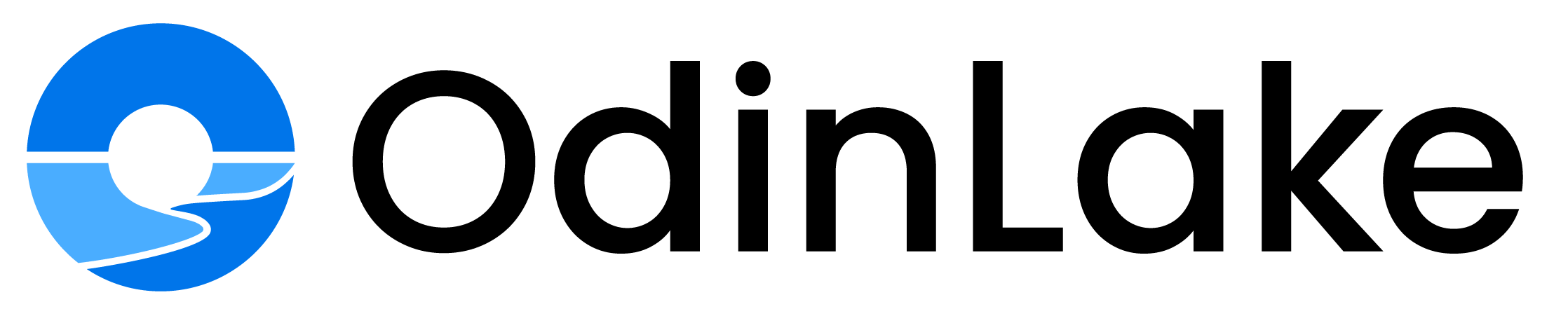Have you ever attempted to figure out how to remove wheels from office chair set-ups when you found it more difficult than anticipated? You are not alone. The chairs' casters look easy until one decides to get them off, and they become like they are stuck. Knowing how and why to take them out makes the entire process a much easier task, and a good chair is also a significant contributor.OdinLake ergonomic chairs feature smooth, silent-gliding casters, allowing you to enjoy the freedom of gliding effortlessly across any surface.
Choosing the most comfortable office chair for long hours ensures that you remain supported throughout your workday without unnecessary strain.We will go through everything, step-by-step, and offer a few suggestions on how to buy chairs that are built to last.
Why Remove the Wheels from Office Chairs?
There are a few practical reasons why people became interested in how to remove wheels from office chair systems. Occasionally, the wheels become broken or compromised with hair and debris, which makes it uneasy or loud when moving around. On other occasions, replace the casters with another type, such as rollerblade wheels, hardwood floors' anti-scratch type, or even wheel-free with stationary glides.
Then there is the issue of safety. Unstable or worn-out wheels may leave a chair wobbling or leaning, something that is not so good when sitting down for long periods.
When to Remove the Office Chair Wheels?
When they find that their wheels are not rolling evenly, are stuck, or are squeaking, most individuals think about removing them. The other typical occasion is just when you are changing your workspace, and the chair feels a bit shaky and unsteady. The next thing is that, if you are sick and tired of having to replace parts all the time, this is where a more robust chair will make a noticeable difference.
A good example is the Odinlake O2 (Ergo Max 747). It is made of durable materials, noiseless casters, and a reinforced aluminum bottom, and therefore, replacements of wheels are very rare. A chair that does not wear off easily will save you both money and time.

How to Take Wheels Off an Office Chair?
It is helpful to know the reasons why wheels become stuck and what you can do beforehand to enable a smooth process. A majority of office chair casters fit into the bottom with pressure-fit stems, which is to say they are close-fitting. If you understand the process, then it's quick and straightforward; otherwise, it's vexing.
Preparations Before Removing the Wheels from Office Chairs
You would like the process to be speedy, so have a couple of tools prepared:
-
A flat screwdriver for gentle prying.
-
A towel or cloth to protect the chair frame.
-
Gloves for better grip and safety.
Take a moment to reverse the chair on a cushy surface such as a mat or a couch. This makes everything stable and scratches.
Choose the Office Chair Wheels
In the case that you are swapping the wheels out altogether, consider which sort you need on your floor and the amount of movement you make throughout the day. Many change chairs to a new one when they get tired of changing casters. Some may even look for the best chair for reading, one that combines proper support with gentle mobility for relaxing moments.
The OdinLake O3 (Ergo BUTTERFLY 753) will be a nice option since it has already extended life-lasting years in its durable and noiseless wheels. It is quite upgradable should you need stability, support, and good casters immediately.

Step-by-Step Guide to Removing Wheels from Office Chairs
The easiest method that is effective with most typical casters is as follows:
-
Hold the wheel firmly in the place where it meets the chair leg.
-
Pull down with consistent force, shake a little if it feels cramped.
-
In case the caster does not move, put a flat screwdriver in between the wheel stem and the base cap.
-
Gently pry downward while pulling.
-
When it becomes loose, the caster will slide out.
In case the wheel stem is rusted, put a tiny drop of lubricant and leave it to rest for a few minutes, and then repeat the process.
Clean and Inspect the Office Chair Wheels
After removing the wheels, the dust, hair, and other accumulations are likely to be trapped around the axles. Rolling performance can be immediately enhanced by cleaning them. Scissors or tweezers will also assist in removing hair, and a damp cloth will take care of the rest. Check the stems too; crooked or rusty stems must be lifted out altogether.
How to Install the Office Chair Wheels
It usually is easier to get the wheels back on than to take those off:
-
Position the caster stem alongside the socket at the chair base.
-
Pushing to a point of clicking is recommended.
-
The wheel should be rolled back and forth to check them.
In the event that the wheel does not fit in a straight manner, take that wheel out and redo it. Make sure it fits correctly by being flush and stable.
Tips for Maintaining Wheels from an Office Chair
To minimize the number of times you are forced to search for how to remove wheels from office chair systems, treat the casters properly at the beginning. A few habits go a long way:
-
Clean your floor to avoid the accumulation of debris.
-
One should not drag the chair on uneven floors.
-
Wipe the wheels monthly, especially if you use the chair daily.
-
Check the stems and keep them lightly lubricated in case of stiffness in rolling.
Frequent maintenance increases the lifespan of the wheels and that of the chair.
FAQ
Is it better to have an office chair with or without wheels?
The majority of individuals choose ergo chairs with wheels as they are easier to move and more ergonomic. However, in case you require 100 percent stability, you can change to glides.
Do all office chairs use the same wheels?
Standard-size stem casters are applied to most contemporary chairs, and luxury or older chairs might need specialty sizes. The stem type must always be verified prior to purchasing the replacements.
Why won't my wheels come off?
This normally occurs when the stem is blocked, rusted, or stuck firmly into the base. It can be solved by means of a lubricant, some prying, or controlled wiggling.
Conclusion
Learning how to remove wheels from an office chair will provide you with the ability to determine comfort, mobility, and sustainability of the chairs. Whether you are fixing old casters or replacing them with some better ones, the knowledge of the process can save time and avoid damage.
And suppose you are willing to get a chair with stronger casters and fewer repair issues. In that case, the OdinLake O2 (Ergo Max 747) and OdinLake O3 (Ergo BUTTERFLY 753) are comfortable and strong to start.