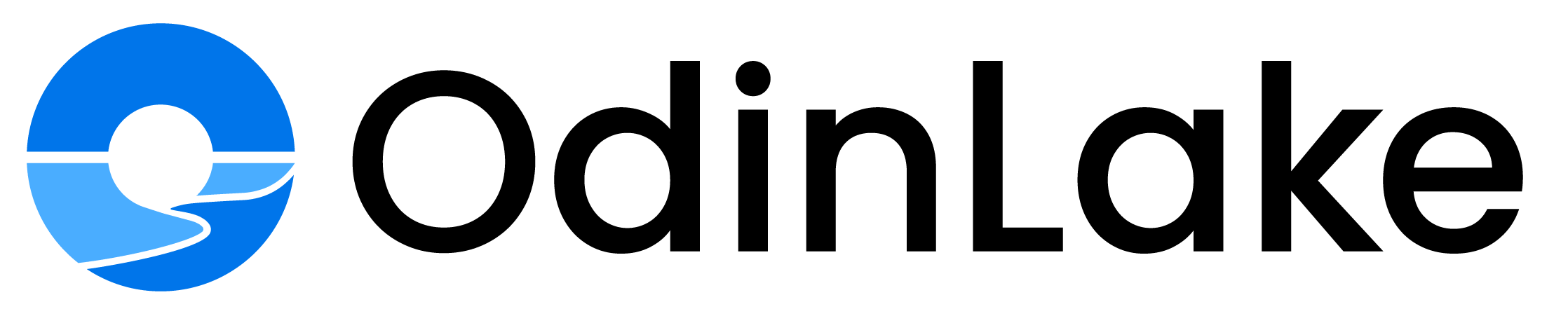Sitting for long periods, whether at work, during a home activity, or in the car, can lead to pain and discomfort in your back or other body parts. This discomfort and pain is likely a sign of an issue with your posture, an issue with the positioning of your muscles, or with your chair. This article addresses the reasons why it hurts to sit down, the most common causes, as well as possible solutions. You will also find out how the best ergonomic office chair will help to alleviate pain and provide comfort.
Common Reasons Why It Hurts When You Sit Down
For those who spend prolonged hours in a single position, sitting pain can build up gradually. If you are wondering about the pain in my lower back when I sit down, understanding the root causes can help you get long-term pain relief.
Poor Posture and Slouching
If you hold a position where you round or sink your shoulders, your spine will not have its natural, partial curves. In effect, the lower back muscles and spinal discs are slaves to the extra work. This pressure builds over time and causes back pain when sitting down.
Tight Hip Flexors and Weak Core Muscles
Too much sitting tightens the muscles in the front of your hips, called the hip flexors. At the same time, it weakens your core muscles, which support your spine. When these two sets of muscles that should be working together don't do so, your body puts extra strain on your lower back, and then you end up feeling pain and stiffness there.
Sciatica and Nerve Compression
If the pain travels down the leg from the lower back, it is termed as Sciatica. This is the case when the sciatic nerve is pressed or irritated, which can happen due to poor posture, sitting slouched on uneven surfaces, or prolonged periods of time.
Sedentary Lifestyle and Poor Circulation
Prolonged sitting will neglect the hypertonic and atonic muscles. With the increased time of not moving, the blood will start to slow down, preventing the body from sending oxygen to the muscles efficiently. This will lead to soreness, swelling, or a heavy feeling.
Unsupportive Chair Design
Most of the time, the chairs that people sit on will not properly support the spine. When there is no lumbar support and no cushioning, pressure will build up in the lower back and hips. This will cause back pain while sitting down.
To relieve lower back pain caused by sitting too long, try incorporating short stretching breaks or gentle mobility exercises throughout the day. These simple actions can ease the tension that builds up when your back hurts while sitting down.
How Posture Affects Your Lower Back When Sitting
How you position your body when you sit affects your lower back pain. Body position with respect to your pelvis, spine, and shoulders determines how your body disperses weight.
The Role of Pelvic Tilt
If you tilt your pelvis backward, your lower spine aligns unevenly, which increases the likelihood of lower back pain. A pelvic neutral position will keep the spine aligned.
Neutral Spine Alignment
Your spine has a natural “S” shape, and to maintain this shape while sitting is to keep your back strong and supported. This is why ergonomic chairs become more helpful, as they reduce stress on muscles and joints by surrounding your back as they curve to your spine.
How to Correct Sitting Posture
Your shoulder should be back aligned with your spine, your feet should be placed flat on the ground, hips should be aligned with your knees, and your back should be adjusted to where the lumbar support fits into the lower spine. Don’t lean too far in either direction for an extended time.
How Sitting Too Long Damages Your Back
Even while maintaining good posture, sitting for extended periods will cause pain. The longer one remains in a position, the more pressure is exerted on the spine.
Disc Pressure and Inflammation
When you sit for long periods, the spinal discs get compressed. This compression can result in swelling and soreness. This is why sitting hurts lower back at the end of the day.
Muscle Fatigue and Strain
Your muscles need to be moved for proper functioning. They turn stiff and weak if you don't keep moving them every once in a while, and so, when you do try to move, the pain is more likely to trigger.
How to Break the Sitting Cycle
Get up to walk around every half an hour. What better way to stretch out your arms, shoulders, and legs? Avoid sitting for long periods when working. If available, use a sit-stand desk to change position during your working hours. Even minor movements help your back maintain its flexibility.
How Ergonomic Chairs Help Relieve Back Pain
The design of ergonomic chairs is intended to promote posture and more beneficial sitting habits, making sitting less detrimental to health. Ergonomic chairs assist in the redistribution of the body’s weight, making sure to alleviate the stress placed on the spine.
Here’s how they work:
-
Proper Lumbar Support: Preserve your lower back's natural curvature while minimizing pressure.
-
Adjustable Seat Depth: Provides thigh support without pressure behind the knees.
-
Tilt and Recline Features: Support the natural motion that your back needs to move or rest.
-
Breathable Mesh: Mesh allows breathability and keeps you cool and comfortable for long hours.
Investing in a good ergonomic chair is one of the ways to stop back pain from sitting too long and help with movement issues in the future.
Best Ergonomic Chairs to Ease Pain When Sitting
The right ergonomic chair can greatly improve your comfort while enhancing posture. Here are several top-quality ergonomic chairs to consider for your back support and pain relief for hours of sitting.
OdinLake O2 (Ergo MAX 747)
The OdinLake O2 (Ergo MAX 747) is the solution for lower back pain while sitting. It is built for comfort and style. Its three-section backrest and lumbar support improve posture with reduced strain.
Key Features
-
It features a three-section adjustable backrest that supports the spine and adapts to body shape.
-
The lower-back tension is eased by the dynamic lumbar support, which tracks your movement.
-
Offers WireControl ™ mechanism for quick, smooth, seat sliding and tilting options.
-
Long hours of work are made easy and comfortable with the Cool and Clean Technology of FlexBreath mesh.

OdinLake O3 (Ergo BUTTERFLY 753)
The OdinLake O3 (Ergo BUTTERFLY 753) focuses on people who experience back aches when they are sitting down. With a responsive, butterfly-shaped backrest that alleviates tension and encourages good posture, the lumbar support of the chair flexes to fit you.
Key Features
-
Butterfly split backrest that conforms to your spine's movement and helps to alleviate lower back strain.
-
Armrests with WireControl™ that help adjust the chair height and recline with little effort.
-
Dynamic lumbar support moves like your body, providing constant comfort.
-
FlexBreath™ mesh makes your seat cool and breathable for long sitting periods.

X-Basic Task Chair by X-Chair
If you experience discomfort while seated, the X-Basic Task Chair may be the solution. It delivers dynamic lumbar support, fully adjustable settings, breathable mesh comfort, and all-day ergonomic reinforcement—at a value-oriented price.
Key Features
-
Automatically adjusts to your movement and body weight to help reduce lower-back pressure.
-
Cushioned foam seat with waterfall edge, Promotes proper circulation.
-
Breathable Flex Mesh fabric,maintaining structure and support throughout your workday.
-
2-D adjustable armrests,Enable height and width adjustments to match your desk setup.

ErgoChair X By Autonomous
The ErgoChair X is designed for people who experience pain in the lower back when sitting down. It is designed with a dual backrest and adaptive mesh which provides support to the lower back and aligns with the natural curve of your spine, providing you comfort.
Key Features
-
A dual backrest design aids in the alignment of both the upper and lower backs.
-
Ultra-adaptive mesh maintains the same body temperature regardless of external temperature.
-
Balancing PU leather cushions at pressure points provides extra comfort.
-
A 130° recline angle facilitates relaxation and relieves pressure.
These chairs aren’t just about good looks; they’re designed to prevent lower back hurts while sitting down, maintain a healthy posture, keep workers comfortable, and maximize productivity across the workday.

Comparison Table
Chair Model |
Load Capacity |
Recline Range / Back Support |
Key Features |
Best For |
|
OdinLake O2 (Ergo MAX 747) |
Up to 350 lbs |
90° – 135° recline with 3-section split backrest |
Dynamic lumbar support, FlexBreath™ mesh, 4D armrests, WireControl™ recline system |
People who sit long hours and need full-body comfort |
|
OdinLake O3 (Ergo BUTTERFLY 753) |
Up to 350 lbs |
90° – 135° recline with adaptive butterfly backrest |
Wing-shaped design, embedded WireControl™ system, multi-zone lumbar support, premium mesh |
Users who want a stylish chair with advanced back support |
|
X-Basic Task Chair |
Up to 300 lbs |
Synchro-tilt recline with lock positions |
Height-adjustable backrest, 2-D armrests, breathable Flex Mesh fabric,smooth tilt control |
Office or home users looking for a simple,ergonomic chair |
|
ErgoChair X |
Up to 300 lbs |
Up to 130° recline with dual backrest design |
Ultra Adaptive Mesh, adjustable headrest, and seat height, soft PU leather support points |
People who want flexible posture support and motion freedom |
When to See a Doctor About Sitting Pain
Pains that persist and can’t be remedied via a home solution should be evaluated by a physician. Take note of the following signs:
-
Pain that radiates into your legs or numbness.
-
Pain that lasts longer than two weeks.
-
Discomfort persists even when you change your posture or your chair.
These signs might indicate a more severe problem, such as sciatica, arthritis, or a slipped disc. Early medical advice can avoid major problems later.
Final Thoughts
Pain in any sitting position is an indication, your body demands support, and in several cases, this can be remedied by simple adjustments. Standing a little more regularly, shifting your sitting position, and using the right chair can make a big difference.
Chairs like the OdinLake O2 Ergo MAX 747, OdinLake O3 Ergo BUTTERFLY 753, as well as others mentioned in the article, are specifically designed to relieve back pain when sitting down. The appropriate chair will help your spine and muscles in your back to relax, which will help improve concentration while keeping your spine and posture straight the entire day.
To find more options, have a look at the OdinLake Ergonomic Chair Collection and the OdinLake Blog for more insights on boosting your posture.
FAQs
Q1: What does it mean if it hurts when you sit down?
It typically indicates that your posture or chair is not supporting your spine properly. Pain can also be due to weak muscles or pressure on your back.
Q2: Why do I feel uncomfortable when I sit down?
Inactivity and prolonged sitting can cause discomfort. Also, if your chair does not fit your body, it can cause discomfort.
Q3: Why does it hurt to sit on my bottom?
Hard surfaces can cause discomfort, and poor cushioning can cause your lower back and hips to experience pain.
Q4: How can I relieve pain when sitting down?
Incorporate straight back while sitting, take more frequent breaks, and incorporate an ergonomic chair that supports your back and legs.