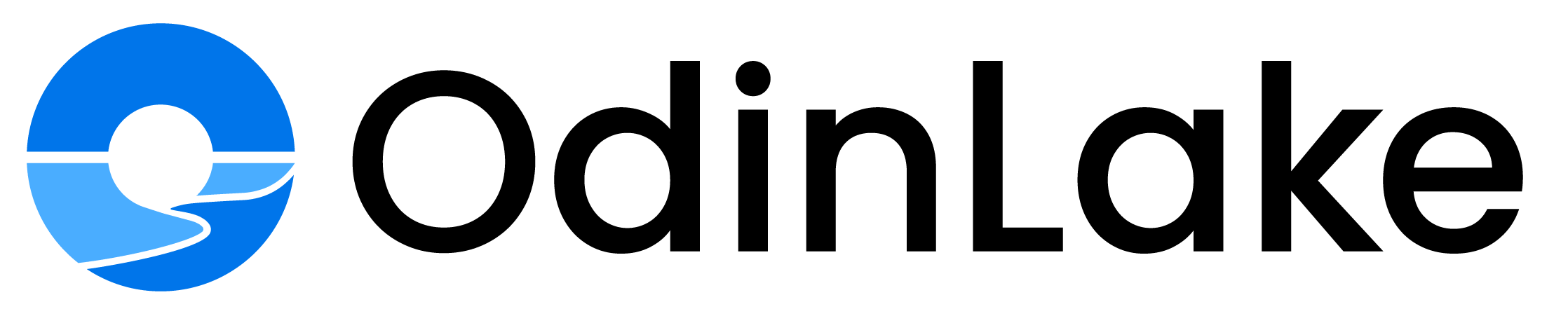The Rise of Remote Work and Small Home Offices
The COVID-19 pandemic accelerated the shift towards remote work, and this trend shows no signs of slowing down. According to Forbes, by 2025, an estimated 32.6 million Americans will work remotely, representing a significant portion of the workforce. While remote work offers flexibility and convenience, it also presents challenges, particularly for those with limited home office spaces.
As more individuals transition to working from home, the need for efficient and functional home office setups has become paramount. Small apartments, shared living spaces, or even spare bedrooms have become makeshift workstations, requiring creative solutions to maximize productivity and comfort within confined quarters.
Defining Your Workspace Needs
Before setting up your home office, it's crucial to evaluate your job role, tasks, and equipment requirements. Different professions demand varying setups, so assess your daily responsibilities and the tools necessary for optimal productivity. For instance, a writer may primarily need a comfortable desk, ergonomic chair, and a reliable computer, while a graphic designer might require a larger monitor, drawing tablet, and specialized software.
Next, consider the ideal desk and chair setup for your needs. A height-adjustable desk and an ergonomic chair with proper lumbar support can help prevent back pain and promote better posture during long work hours. Ensure your desk accommodates your computer, peripherals, and any other essential equipment while leaving ample space for comfortable arm movements. Purdue University's Home Office Setup Guide recommends positioning your monitor at eye level, about an arm's length away, to minimize neck strain.
Decluttering and Organization Strategies
Decluttering and organization are crucial steps in maximizing a small home office space. Start by evaluating your possessions and letting go of items you no longer need or use. Invest in storage solutions like vertical shelving units, wall-mounted organizers, and multi-purpose furniture with built-in storage. Implement a system for organizing your files, documents, and office supplies to keep your workspace clutter-free.
Proper cable management is also essential in a compact office. Use cord organizers, cable ties, and cable sleeves to keep wires tidy and out of sight. Separate your workspace into designated zones for different tasks, such as a computer area, a reading nook, and a filing station. This will help you maintain organization and productivity within your limited space.
Space-Saving Furniture Solutions
When space is at a premium, choosing the right furniture can make a world of difference. Compact desks, such as wall-mounted or folding models, can provide a functional workspace without consuming valuable floor space. The Spruce recommends considering desks with built-in storage or floating shelves to maximize vertical space.
Wall-mounted shelves are another clever solution for small home offices. They can hold books, files, and office supplies while keeping the floor area clear. Multipurpose furniture, like ottomans with hidden storage or sofas with built-in desks, can serve multiple functions in a compact area.
Folding or nesting pieces, such as stackable chairs or a collapsible side table, can be easily tucked away when not in use, freeing up valuable square footage. Wayfair offers a wide selection of space-saving office furniture designed for small spaces.
Lighting and Atmosphere Enhancement
Maximizing natural light is crucial in small spaces. Position your desk near a window and use sheer curtains or blinds to let in sunlight while maintaining privacy. If natural light is limited, incorporate task lighting like desk lamps to illuminate your workspace. Ambient lighting, such as floor lamps or wall sconces, can create a warm and inviting atmosphere. According to One Kings Lane, "Proper lighting can make a small space feel bigger and brighter."
Introduce plant life to your home office to purify the air and add a touch of nature. Strategically placed artwork or mirrors can also create depth and make the space feel more expansive. The Spruce recommends using mirrors "to reflect light and give the illusion of a larger space."
Creating Functional Zones
In a small home office, it's essential to establish distinct functional zones to maintain a healthy work-life balance and maximize productivity. Separating your workspace from living areas can help you stay focused and minimize distractions. Consider using room dividers, curtains, or freestanding shelves to create a dedicated workspace, even if it's just a corner of a room.
Dual-purpose spaces can also be a clever solution for small home offices. For instance, a guest room can double as a home office by incorporating a fold-down desk or a Murphy bed. Alternatively, a dining area can serve as a temporary workspace during work hours by utilizing a folding table or a desk tucked against a wall. Just be sure to declutter and organize the space when not in use to maintain a clear separation between work and relaxation areas. According to LegalZoom, it's essential to consider zoning laws if you plan to convert a space for a home-based business, as some areas may require specific licenses or permits.
Ergonomic Considerations for Productivity
Maintaining proper ergonomics is crucial for maximizing productivity and avoiding strain or discomfort when working from a small home office. According to PCMag, you should focus on adjusting four key areas: head and neck position, arm and hand positioning, lower back support, and leg and knee alignment.
Start by ensuring your desk and chair heights are adjusted so that your arms form a 90-degree angle when typing, and your eyes are level with the top third of your monitor. Consider investing in an adjustable standing desk or a desk riser to alternate between sitting and standing positions throughout the day. The New York Times Wirecutter recommends using an external keyboard and mouse to maintain a neutral wrist position and reduce strain.
Additionally, proper lumbar support and footrests can help maintain good posture and alleviate lower back pain. Don't overlook the importance of taking regular breaks to stretch and move around, as prolonged static postures can lead to discomfort and decreased productivity.
Tech Solutions for Compact Offices
Embracing technology can be a game-changer when it comes to maximizing small home office spaces. Wireless devices, such as Bluetooth keyboards and mice, can help declutter your workspace by eliminating tangled cords. Cloud storage solutions, like Dropbox or Google Drive, allow you to access your files from anywhere, reducing the need for bulky physical storage. Virtual desktops and remote access tools enable you to work seamlessly from any device, further minimizing the hardware footprint in your office.
Video conferencing has become an integral part of remote work, and investing in a high-quality webcam and noise-canceling headset can elevate your virtual meetings. Consider mounting your webcam on an adjustable arm to optimize framing and lighting, and explore virtual backgrounds to maintain a professional appearance without the need for a dedicated backdrop. Additionally, utilizing occupancy sensors and desk booking systems can provide real-time data on space utilization, enabling you to make informed decisions about optimizing your office layout.
Smart Storage and Space Utilization
Maximizing vertical space is crucial when working with limited square footage. Install shelves or bookcases that reach from floor to ceiling to create ample storage without encroaching on precious floor space. Utilize the area under your desk by adding rolling file cabinets or baskets to store office supplies and documents. Pegboards or rail systems on the walls can hold tools, electronics, and other essentials within easy reach while keeping them off your work surface.
For those with a closet or nook available, consider transforming it into a compact home office. Outfit the space with shelving, a fold-down desk, and task lighting to create a dedicated workspace that can be closed off when not in use. Get creative with storage solutions like hanging file organizers, baskets on the back of the door, and under-shelf bins to keep your office essentials neatly tucked away.
Personalizing Your Productive Haven
While maximizing space and functionality is crucial, your home office should also reflect your personality and inspire productivity. Consider incorporating personal touches that motivate and energize you, such as family photos, motivational quotes, or favorite mementos. These elements can help create a warm and inviting atmosphere, making your workspace feel like a personalized haven.
Incorporate inspiring decor elements that align with your aesthetic preferences and boost your creativity. Whether it's vibrant artwork, indoor plants, or a stylish area rug, these touches can elevate your mood and productivity. Additionally, consider noise-reducing elements like sound-absorbing panels or white noise machines to minimize distractions and promote a focused environment.