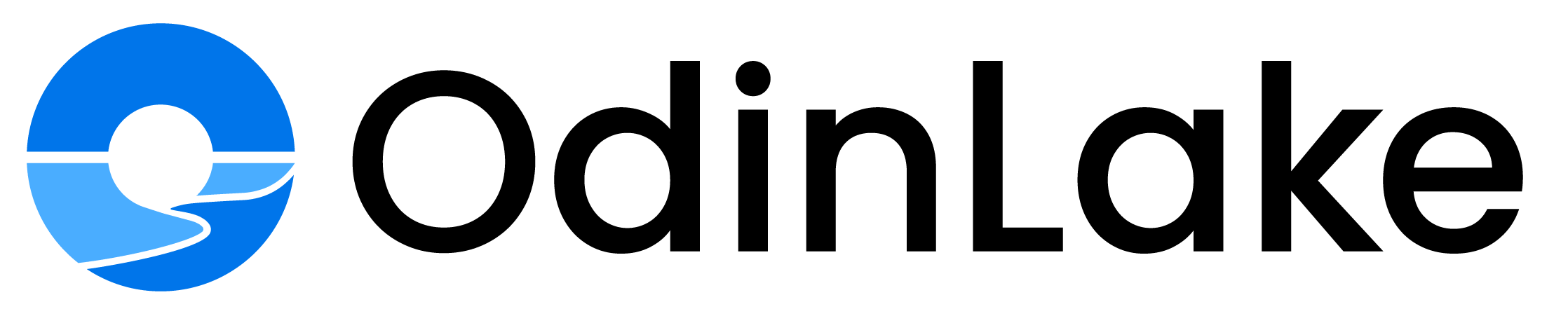The Rise of Remote Work and Its Cybersecurity Challenges
The COVID-19 pandemic has accelerated the adoption of remote work, with an estimated 32.6 million Americans expected to be working remotely by 2025, according to Forbes. While remote work offers numerous benefits, such as increased flexibility and reduced commute times, it also introduces new cybersecurity challenges.
As employees access corporate resources from home networks and personal devices, the attack surface for cyber threats expands significantly. Unsecured home networks, lack of cybersecurity awareness, and the use of personal devices can make it easier for cybercriminals to gain unauthorized access to sensitive data and systems.
Securing Your Home Network
In the era of remote work, ensuring a secure home network is paramount for protecting sensitive data and maintaining privacy. A compromised home network can serve as a gateway for cybercriminals to access your devices and potentially steal confidential information. To mitigate these risks, it is crucial to implement strong security measures.
First and foremost, use robust and unique passwords for your Wi-Fi network and router administration. Avoid using default or easily guessable passwords, as these can be exploited by hackers. Additionally, enable your router's firewall to create a barrier between your home network and the internet, blocking unauthorized access attempts. Regularly updating your router's firmware is also essential, as these updates often address security vulnerabilities and provide enhanced protection (Source).
Furthermore, ensure that your Wi-Fi network is encrypted using the latest and most secure protocol, such as WPA3. This encryption makes it significantly harder for attackers to intercept and decipher your network traffic. Lastly, consider changing the default network name (SSID) to something unique, as this can deter potential attackers from identifying your network as a target (Source).
Protecting Your Devices
Securing laptops, smartphones, and other devices used for remote work is crucial. First, ensure that all devices have up-to-date antivirus software installed and regularly scan for malware. Enable full-disk encryption on laptops and mobile devices to protect data in case of theft or loss. When working remotely, avoid using public Wi-Fi networks as they can be easily compromised. If you must use public Wi-Fi, use a virtual private network (VPN) to encrypt your internet traffic. For an extra layer of security, consider using a dedicated mobile hotspot instead of public Wi-Fi. (Source)
Safe Browsing and Email Practices
Remote workers must remain vigilant against cyber threats like phishing, malware, and other online scams when browsing the web and managing emails. Phishing attacks often involve fraudulent emails or websites designed to trick users into revealing sensitive information or downloading malware. To stay safe, be wary of suspicious links and attachments, even if they appear to come from trusted sources. Upguard recommends recognizing common phishing tactics, such as urgent requests for personal information or too-good-to-be-true offers.
When browsing the web, exercise caution when visiting unfamiliar websites or entering personal data. Use secure, up-to-date web browsers and avoid public Wi-Fi networks, which NC.gov warns may not adequately protect your passwords, emails, and work-related information. Additionally, implement safe email practices, such as verifying the legitimacy of senders and links before opening attachments or clicking on links.
Data Privacy and Secure File Sharing
As remote work involves sharing files and data across different locations, protecting sensitive information is crucial. Employees should be cautious when using cloud storage services, as data breaches can compromise confidential documents. Instead, it's recommended to use secure file-sharing platforms that offer end-to-end encryption and strict access controls. Keeper Security suggests using a zero-knowledge, cloud-based solution like a password manager for secure file sharing among remote teams.
Moreover, remote workers should be mindful of the data they handle and take necessary precautions to safeguard it. This includes avoiding sharing sensitive information over unsecured channels, being cautious when accessing confidential data on public networks, and regularly updating software and security protocols to mitigate potential vulnerabilities.
Cybersecurity Awareness and Training
In the remote work environment, cybersecurity awareness and training become paramount for both employees and employers. Employees must be equipped with the knowledge and skills to identify and mitigate cyber threats, as they are often the first line of defense against attacks. According to CybSafe, security awareness training is the process of educating people to understand, identify, and avoid cyber threats, ultimately preventing or mitigating potential breaches.
Employers play a crucial role in providing comprehensive cybersecurity training programs tailored to the unique challenges of remote work. These programs should cover topics such as secure remote access, data protection, and identifying phishing attempts. Regular training sessions and simulated phishing exercises can help reinforce best practices and keep employees vigilant against evolving threats. As CIS Security notes, cybersecurity awareness training helps minimize risks stemming from the human element, which no technology solution can fully address.
Building a Secure Remote Work Culture
Fostering a secure remote work culture is crucial for organizations to protect their data and systems from cyber threats. This involves establishing clear policies, open communication, and accountability measures. Organizations should develop comprehensive cybersecurity guidelines tailored to remote work, outlining best practices for employees to follow. Regular training and awareness programs should be implemented to educate employees on potential risks and the importance of adhering to security protocols.
Effective communication channels must be established to facilitate the timely dissemination of security updates, incident reports, and policy changes. Employees should feel empowered to report suspicious activities or potential breaches without fear of repercussions. By promoting a culture of transparency and shared responsibility, organizations can foster a sense of ownership and vigilance among remote workers, enhancing overall cybersecurity posture. Source