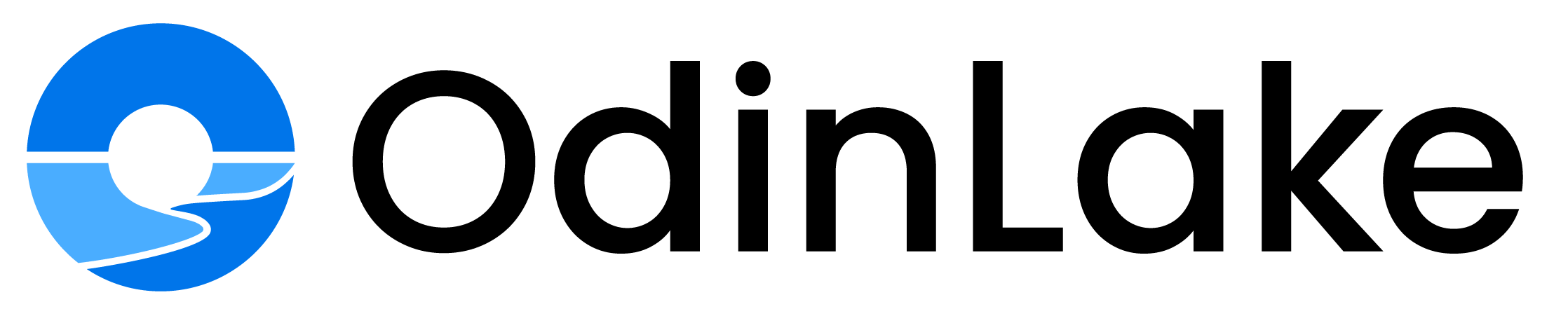Sitting at a desk for several hours can cause lower back pain. Lousy posture will put extra strain on your spine and pain will develop as your muscles become weaker. But don’t worry. Using the right ergonomic chair and practicing the good sitting posture for lower back pain along with some easy stretches will prevent most back problems and make you more comfortable.
Why Sitting Posture Matters for Lower Back Pain
When sitting for extended time, how your posture is the primary reason your spine feels how it does. Bad posture weakens your lower back discs and directly affects how much pain you feel. Poor posture such as slouched back or leaning too much in a chair shifts more pressure to the lower lumbar region, and it holds an unnatural tilted position.
The good sitting posture for lower back pain will keep your spine in the shape of an “S” and reduce strain. This is because it distributes your body weight equally and keeps the muscles active.
Best Sitting Posture for Lower Back Pain Explained
Having a good posture while sitting would save your spine health down the road. Here are some tips on how to best help your spine while sitting:
-
Feet flat on the floor: Keep them flat and away at hip-width and do not tuck one under your chair.
-
Knees and hips at 90 degrees: Your upper legs should be parallel to the ground and your knees should be at a 90 clear angle.
-
Back resting on the chair: Keep your spine straight with lumbar support and your spine should maintain and keep the natural curve.
-
Shoulders relaxed: Avoid hunching your shoulders and pulling them forward and toward your screen.
-
Head upright: Your monitor should be adjusted to eye level to keep your neck neutral.
-
Elbows at 90 degrees: The arms can be on the armrests, and for relaxed shoulders, they should not be raised.
Avoiding lower back discomfort, pressure point discomfort and discomfort while sitting during desk hours could be done with the right sitting position.
Common Posture Mistakes That Worsen Lower Back and Hip Pain
Everyday sitting habits are hurting your spine and most don’t even notice. Some of the worst habits are:
-
Slouching forward: Causes an increase in disc pressure within the spine.
-
Leaning on one side: This will create uneven weight distribution and muscle imbalance.
-
Crossing legs too often: This can also lead to pelvis tilting with the lower spine misalignment.
-
Sitting without lumbar support: This causes the natural arch of your back to flatten.
-
Hunching shoulders while typing: This causes back tension to develop in the upper and lower back.
These habits can all contribute to lower back and hip pain, particularly in the work environment. Set wellness objectives so lower back pain and poor posture habits improve. Just a little ergonomic knowledge will change poor habits for the better.
Stretches for Lower Back Pain Relief During Work
You should also remember that improving posture is only one concern. Learning how to relieve lower back pain during long working hours involves combining posture correction with gentle movement and stretches.
Lower back pain significantly affects one’s performance at work. Stretching also relieves tension, increases circulation, and reduces stiffness. Here are some work friendly stretches for lower back pain.
-
Seated spinal twist: While seated, sit up straight and, for the opposite side, use that arm to grab and twist your body toward the opposite knee.
-
Knee to chest stretch: While seated, to relieve strain on your lower back, pull one knee to your chest and hold it there for 10 seconds and repeat.
-
Seated hamstring stretch: While seated, to reduce strain on your lower back and aid flexibility, try to lean forward a bit over one of your legs with your heel in front of you.
-
Shoulder Rolls: To relieve tension in your upper back and lower back, or more accurately to reduce muscle tension in your back, roll your shoulders front and back in a circular motion.
-
Cat-Cow Seated Stretch: To stretch and relieve the tension in your lower back, arch your back, and round it.
-
Standing backbend: Stand up, place your hands gently on your hips, and arch back a little.
Try to get up and walk for a few minutes every hour, and, even shorter, a few minutes breaks will offer your spine the reset it deserves.
Choosing the Best Office Chair for Lower Back Pain
Your chair works with you to help protect your spine. An ergonomic chair can even include lumbar support, flexible armrests, and custom seat depth. It will become much easier for you to keep a healthy posture so your body won’t have to work that hard. That’s why the best office chair for lower back pain should be worth the time and money.
OdinLake O2 (Ergo MAX 747)
The OdinLake O2 Ergo MAX 747 encourages good posture and alleviates pain in the lower back. It is built with a three-section backrest and is adjustable with WireControl™ which offers users who sit for prolonged periods comfort, ergonomic stability, and efficient performance, in addition to lasting comfort.
Key Features
-
Three-Section Split Backrest: Offers five height levels and three-stage lumbar support for tailored spinal alignment and comfort.
-
WireControl™ Mechanism: Innovative lever-free adjustment system inspired by bicycle cables for effortless, quick posture changes.
-
4D Adjustable Armrests: Multi-directional support allowing the armrests to flex with the user.
-
Recline & Lock: Enjoy comfort with a backrest tilt of 90° and 135° to your choice and tilt-lock.
-
Depth-Adjustable Seat: Enjoy balanced support for your hips, thighs and legs with up to 2 inches of forwards and backwards seat adjustments.
-
Optional Footrest: The footrest is there whenever you need a little more relaxation and ergonomic support for long periods of sitting.
With advanced lumbar support and other unique features, complemented with a sturdy design, the Ergo MAX 747 will improve posture and relieve pain in the lower back.

OdinLake O3 (Ergo BUTTERFLY 753)
The O3 Ergo BUTTERFLY 753 expands ergonomic comfort boundaries with its unique butterfly backrest and WireControl™ armrests. It moves with your spine, providing support and reducing tension while sitting for extended periods. The O3, which combines innovative engineering and careful design to support your posture, is perfect for those who need adjustable features.
Key Features
-
Butterfly Split Backrest: In addition to its design, it enables 5 height adjustments to adhere to your spine during back support.
-
Dynamic Lumbar Support: Relieves tension in your lower back by responding to your movements.
-
WireControl™ Armrests: Paddle-shifter designed armrests allow quick and convenient adjustments.
-
3D Adjustable Armrests: Armrests padded with PU that adapt in several ways to minimize shoulder discomfort.
-
Recline & Lock: The 90° to 135° range of tilt with multiple lock positions allows for work and rest simultaneously.
-
Depth-Adjustable Seat: Seat depth is fully adjustable to promote comfort of hips and thighs.
Best suited for professionals for its responsive lumbar support and innovative WireControl system. If you are looking for a chair that provides lower back support and comfort, the Ergo BUTTERFLY 753 matches your dynamic work style.

Long-Term Habits for Maintaining Good Posture
Posture is about lifestyle and habits, and not just sitting. Here are a few of the habits that promote good sitting posture for lower back pain:
-
Include a standing desk to break long periods of sitting.
-
Set notifications for posture checks.
-
Include bridges and similar workouts to your core strengthening.
-
Move your body to avoid sedentary periods.
-
Use a desk and chair that fit your body proportions.
For guidance on staying well at work, take a look at our office health tips guide.
When to Seek Professional Help
Often posture and stretches can relieve discomfort, but some experiences require the help of a professional. You should consult a doctor if you experience:
-
Pain for beyond a few weeks.
-
Burning or numbness in the legs.
-
Intense or sudden pain in the lower back.
-
Hip pain where you can’t walk or sleep.
Lower back or hip pain that persists or gets worse should be investigated. Consulting with a professional not only gives you the right treatment but also peace of mind.
FAQs About Sitting Posture and Back Pain
What is the best sitting posture for lower back pain?
Relaxed shoulders, back supported, knees at 90 degrees, and feet flat nap are the sitting posture to maintain the natural curve of the spine.
Can the wrong chair cause lower back and hip pain?
Definitely. Chairs that are not adjustable and ones that do not provide lower back support will cause your body to adopt the wrong posture which may result in chronic pain.
How often should I stretch to reduce lower back pain?
You should stretch gently at least once an hour, and take a longer movement break every two to three hours.
Is a standing desk better than sitting?
The best option is to switch between sitting and standing. Both positions when done for a long time will cause strain on your spine.
Conclusion
The secret to the best sitting position for lower back pain is a matter of awareness, good habits and fabulous tools. But with some healthy posture habits, desk stretches and the right ergonomic chair selection you can relieve pain and prevent future problems. Take a look at the OdinLake Ergonomic Chair Collection, particularly the Ergo MAX 747 and Ergo BUTTERFLY 753, that are made to support your back and keep you pain-free throughout the day.