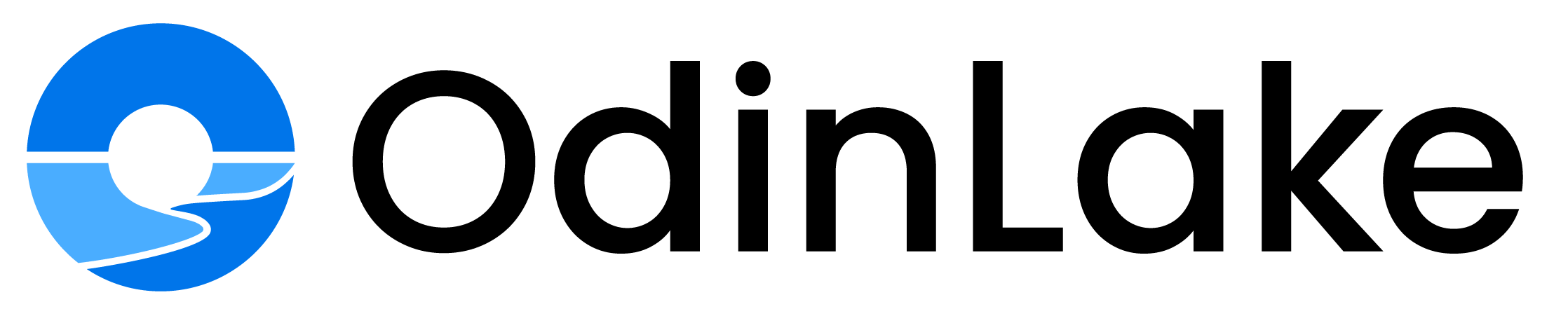Introduction
Sitting for prolonged periods can wreak havoc on your health. According to studies, sitting increases your risk of heart disease, diabetes, cancer, and early death - regardless of how much exercise you get. With many office workers sitting 7-9 hours per day, it's no wonder that standing desks are gaining popularity as a way to counteract the harmful effects of excessive sitting.
Standing desks allow you to alternate between sitting and standing throughout the day. This engages different muscle groups, increases energy expenditure, and reduces static postures - providing a host of benefits. From boosted productivity to improved health markers, standing desks can truly transform your work-from-home experience.
Benefits of Standing Desks
Using a standing desk can provide a range of health benefits compared to sitting at a traditional desk setup. One of the main advantages is improved posture and muscle activation while working.
When sitting for prolonged periods, the body tends to slouch into poor postural positions that can strain the back, neck, and shoulders. Standing desks promote better spine alignment and engage core muscles to maintain balance. This leads to less discomfort and fatigue.
Standing also activates muscles in the legs, hips, and glutes which typically remain dormant while seated. Working on your feet engages these large muscle groups and increases calorie expenditure. The added movement and muscle activation further counteracts the negative effects of being sedentary.
With better posture and more active muscles, standing desks can help reduce back, neck, joint, and muscle pain associated with sitting. They also improve mood and energy levels throughout the day. Standing up simply makes you feel better physically and mentally.
Standing Desk Options
When selecting a standing desk, you have a few options to consider:
Fixed Desks
Fixed standing desks are stationary at a set height and cannot be adjusted. These are typically the most affordable option, costing $100-300 depending on the size and materials. Fixed desks allow you to stand while working, but you cannot raise or lower them. Consider a fixed desk if you know you want to stand exclusively.
Adjustable Desks
Adjustable standing desks allow you to change the height as needed, either with manual cranks or electronic push-button controls. This flexibility enables you to sit or stand throughout the day. Expect to pay $400-1000 for an adjustable desk. The motorized versions with programmable memory settings tend to cost more.
Convertible Desks
Convertible desks can transition from a sitting to a standing desk with options like risers, desktop units, and wall-mounted mechanisms. These convertible solutions range from $150-500 typically. They can add standing capabilities to an existing desk without fully replacing it.
Tips for Getting Started
If you're new to using a standing desk, it's important to ease into it gradually to avoid fatigue or strain. Here are some tips for getting started:
- Start by standing for 20-30 minutes at a time, 2-3 times per day. Slowly increase your standing time over the course of 2-4 weeks until you reach your goal, such as standing for 1-2 hours at a time.
- Wear supportive shoes with good arch support and cushioning. Avoid standing barefoot or just in socks.
- Take short breaks every 30-60 minutes where you walk around or do light stretches to keep your body moving.
- Adjust the height of your desk and monitor so you can maintain good posture while standing. Your elbows should be at 90-100 degrees.
- Use an anti-fatigue mat which can make prolonged standing more comfortable.
With patience and by listening to your body, standing desks can soon become second nature. Just take it slowly at first and you'll start reaping the benefits in no time!
Optimizing Your Setup
Setting up your standing desk properly is crucial for comfort and productivity. Here are some key tips:
Proper Monitor Height
Your monitor should be placed so that the top third of the screen is around eye level. This allows you to see the screen easily without straining your neck. If your monitor doesn't adjust high enough, place books or a monitor stand underneath.
Anti-Fatigue Mat
Standing on a hard floor for hours can be tiring on your feet and legs. An anti-fatigue mat provides extra cushioning and support. The mat should be at least 24 inches wide and long enough for you to stand with feet hip-width apart.
Look for a mat with good arch support and gently sloped edges to encourage movement. The surface should have some give but still provide stability. High quality anti-fatigue mats make standing comfortable for extended periods.
Staying Active
When using a standing desk, it's important to take regular breaks for stretching and moving around. This helps combat fatigue and keeps your body energized. Here are some tips for staying active throughout the workday:
Take Walk Breaks
Plan to take a 5-10 minute walk break every 60-90 minutes. Walk laps around your office or home, do some light stretching, or get a glass of water. Moving around increases circulation, relieves muscle tension, and re-energizes you.
Do Desk Stretches
Simple stretches can be done right at your standing desk. Shoulder rolls, neck stretches, back arches, and calf/hamstring stretches are easy to incorporate. Set reminders to stretch every 30 minutes or so.
Keep Moving
Shift your weight from foot to foot periodically, march in place, or do toe/heel raises to keep your muscles activated. Look for opportunities to engage your core by tightening and holding your abdominals.
By building in regular movement to your workday, you'll be more comfortable, focused and productive at your standing desk.
Potential Drawbacks of Standing Desks
While standing desks offer many benefits, they also come with some potential drawbacks to be aware of.
One of the most common complaints with standing desks is fatigue. If you aren't used to standing for long periods, standing all day while working can lead to general tiredness, sore feet, and muscle aches. This is especially true when you first transition to a standing desk. It's important to start slow and gradually build up your standing tolerance.
Another issue that some users report is varicose veins. The pressure and strain of prolonged standing can exacerbate varicose veins in the legs and feet. Those who already suffer from varicose veins or circulation issues may want to be cautious with extended standing.
The key is listening to your body and finding the right balance between sitting and standing throughout the day. Make sure to take regular standing breaks when seated, and sitting breaks when standing. Investing in an adjustable desk or monitor allows you to easily transition between positions.
Who Should Use Caution
While standing desks offer many benefits, they may not be suitable for everyone. Certain populations should exercise caution before incorporating a standing desk:
Pregnant Women
Women who are pregnant may find standing for prolonged periods uncomfortable as their pregnancy progresses. The extra weight in the abdominal area can strain the back and feet. Pregnant employees should listen to their bodies and take regular sitting breaks as needed.
Those with Back Issues
People with back problems like herniated discs or sciatica may find standing aggravating to their condition. The same holds true for those with chronic back pain. Workers with pre-existing back injuries should consult their doctor before using a standing desk regularly.
Those with Foot Issues
If you suffer from plantar fasciitis, heel spurs, or other foot ailments, standing for hours at a time could worsen your symptoms. Make sure to wear supportive footwear and take breaks as needed. Consider using an anti-fatigue mat as well.
The Bottom Line
Standing desks offer numerous benefits that can transform your work-from-home experience. By keeping you on your feet and more active throughout the day, a standing desk can boost energy levels, improve posture and circulation, increase productivity, and support overall wellbeing. With options ranging from basic desktop risers to full electric desks, there’s a solution for every budget and workspace. While standing all day may take some adjustment, using a standing desk even part-time can make a big difference. Take the time to find the right height, add a comfortable mat, and optimize your setup for the best experience. With some creativity and commitment, a standing desk can be a game-changing investment in your home office.
Additional Resources
Here are some links for further reading on standing desks and optimizing your work-from-home setup:
- Mayo Clinic - How to choose a standing desk
- Consumer Reports - Best Standing Desks of 2022
- CCOHS - Working in a Standing Position
- OSHA Factsheet - Computer Workstations eTool
- NIOSH Research Report - Musculoskeletal Disorders and Workplace Factors
Check out these resources to continue learning about optimizing your work-from-home setup with a standing desk.