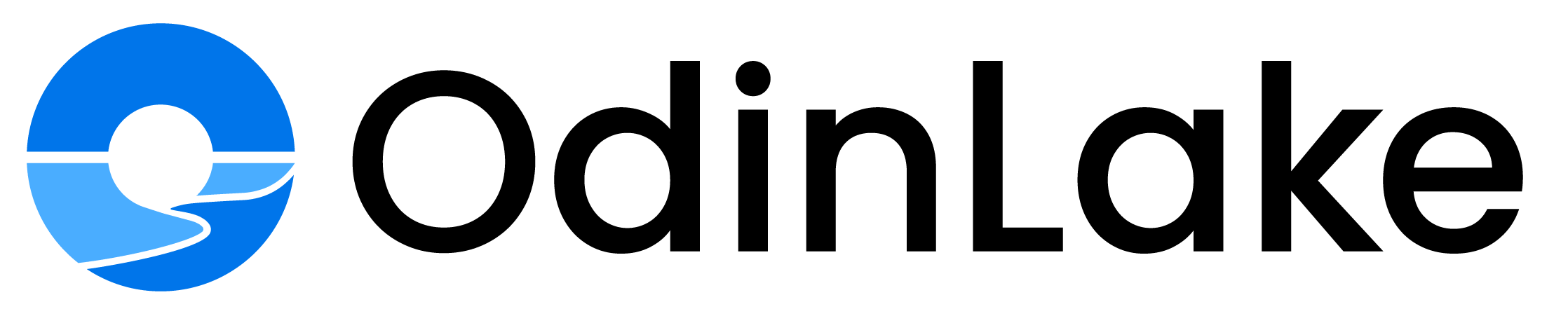Introduction
Ergonomic office chairs are designed to provide optimized support for the human body during long workdays spent sitting at a desk. With most office employees averaging 6-8 hours sitting each day, an ergonomic chair offers critical health benefits that can significantly improve comfort, posture, and productivity. Key features of an ergonomic chair include adjustable height, lumbar support, adjustable armrests, and contoured cushions to maintain the natural S-curve of the spine. When correctly fitted to an individual's body, an ergonomic chair can reduce back pain, muscle fatigue, and other issues associated with prolonged static sitting. Upgrading to an ergonomically designed chair is an excellent way to prevent injuries, improve concentration and focus, and feel more energized throughout the workday.
1. Back Pain
Sitting in a traditional office chair for prolonged periods can put a lot of strain on your back. The shape and lack of lumbar support forces your spine into an unnatural position as you try to maintain proper posture. Over time, this leads to inflammation and general back discomfort. Prolonged bad posture compresses the discs in your spine as well, contributing to conditions like herniated discs. This type of chronic back pain makes daily tasks difficult and inhibits your productivity.
Upgrading to an ergonomic chair can alleviate back pain by promoting better posture and providing customized lumbar support. Ergonomic chairs have adjustable features to ensure your spine stays in alignment while you sit. The design helps take pressure off your back while maintaining its natural curve. With an ergonomic upgrade, you'll experience less back pain, soreness and discomfort during the workday.
2. Neck Strain
Sitting in a regular office chair often leads to poor posture, especially in the neck and shoulders. The lack of adjustable features forces you to hunch forward and strain your neck to view your computer screen. Over time, this constant awkward neck posture can result in chronic neck pain and stiffness.
Regular office chairs provide little or no neck support. But an ergonomic chair has a headrest that cradles your neck to maintain proper spine alignment. The customized fit relieves pressure on your neck muscles and vertebrae. An ergonomic chair may also allow you to adjust the headrest height and angle to suit your needs.
Upgrading to an ergonomic chair with ample neck support can help you achieve proper posture. This keeps your neck comfortably aligned and avoids neck muscle fatigue and strain when sitting for extended periods. The reduced strain will also help prevent waking up with neck pain or headaches.
3. Leg Discomfort
Sitting in a chair that lacks proper ergonomic design and adjustments can restrict circulation in your legs, leading to discomfort and restlessness. Here's why:
Standard chairs often have seats that are too high, placing pressure on the underside of your thighs. This reduces circulation to your lower legs and feet. An ergonomic chair's seat height can be adjusted so your feet rest flat on the floor or footrest, allowing for healthy blood flow.
Chairs without waterfall seat edges can compress the back of your legs. This impedes circulation at the back of your knees. Ergonomic chairs have a waterfall edge that relieves pressure on the underside of your thighs.
Poor leg support and limited adjustability cause you to adapt unnatural postures that strain your legs. Ergonomic chairs have customizable leg rests to hold your legs at the right angle and position for your body.
Sitting for prolonged periods can cause a buildup of lactic acid in your leg muscles, resulting in cramping and soreness. Ergonomic chairs have mechanisms like seat sliders and reclining backrests that allow you to frequently change postures and restore circulation.
Upgrading to an ergonomic chair optimized for your body will greatly improve circulation in your legs, reducing discomfort, restlessness, and other problems.
4. Headaches
One of the most common symptoms of poor ergonomics is frequent headaches. When your chair lacks proper lumbar support, it can strain the muscles in your neck and upper back. This leads to tightness and tension in your shoulders and neck, which often manifests as headaches.
Without adequate lower back support from your office chair, you're forced to crane your neck forward to view your computer screen. This misalignment places extra stress on your cervical spine, causing headache pain. The tensed muscles at the base of your skull are linked to various headache triggers.
Upgrading to an ergonomic chair with customized lumbar support can help align your spine and neck in a more natural position. This takes pressure off your upper body and provides relief from chronic headache pain. The right ergonomic adjustments can make a world of difference when it comes to headache prevention and management.
5. Fatigue
Sitting in a regular desk chair for extended periods can lead to overall fatigue and tiredness. The hard surfaces and lack of lumbar support put strain on your back and neck muscles, forcing them to work harder to maintain posture. Over time, this consistent muscle exertion can drain your energy levels.
In contrast, a good ergonomic chair is designed to properly align your body and support your weight. The contoured backrest and adjustable features like tilt tension and seat height allow you to find an optimal position where your muscles can relax. The chair bears the brunt of your body weight so your muscles don't have to. This greatly reduces fatigue from sitting all day.
Upgrading to an ergonomic chair can help maintain energy levels and alertness throughout the workday. The reduction in muscle strain and improved comfort keeps you feeling refreshed rather than drained. With an ergonomic chair, you'll avoid that heavy tiredness that comes from sitting in a standard office chair for hours on end.
Proper Ergonomics
For ideal ergonomic posture, your elbows should rest comfortably at your sides while typing and your wrists should be straight and level with your forearms. Your entire spine should make gentle S-shaped curves supported by an adjustable lumbar cushion. Proper ergonomic chairs allow you to sit upright or recline slightly, with your head balanced above your torso and feet flat on the floor or foot rest.
The right ergonomic chair provides adjustments so you can customize the seat height and depth, backrest angle, armrest width and height, and lumbar support to match your body. This enables you to maintain proper alignment in your neck, shoulders, arms, and spine while sitting for extended periods. Quality ergonomic chairs also have features like tilt tension control, seat glide, and smooth-rolling casters to enable your posture to shift naturally.
When to Upgrade
If your current office chair is causing discomfort or pain, it's likely time to upgrade to an ergonomic chair. Here are some signs that indicate it's time to invest in a more supportive, adjustable chair:
- You constantly need to adjust your seating position to get comfortable
- You experience back, neck, shoulder or leg pain and stiffness after sitting
- You find yourself slouching, crossing your legs or sitting in odd positions
- Your chair doesn't provide adjustable armrests, seat height and back support
- The seat padding is uneven, too firm or too soft
- You feel fatigued even after short periods of sitting
- Your chair is old and worn out, doesn't roll properly or is structurally weak
If you notice any of these issues consistently, it's definitely worthwhile to upgrade your office chair. An ergonomic chair with adjustments and quality padding and support can prevent pain and discomfort. Investing in your daily comfort is important for productivity and wellbeing.
Choosing the Right Chair
When selecting an ergonomic chair, there are several key features to look for:
Adjustable Height - An ergonomic chair should allow you to easily adjust the seat height so your feet are flat on the floor and your thighs are parallel to it. This takes pressure off your legs and improves posture.
Lumbar Support - Chairs with built-in lumbar support help maintain the natural curve of your lower back. This prevents back pain and stiffness from sitting all day.
Seat Depth - The seat pan should comfortably accommodate your legs without cutting into the back of your knees. Look for chairs with adjustable seat depth.
Armrests - Adjustable armrests allow you to rest your arms properly at desk level, taking strain off your neck and shoulders.
Recline Function - A reclining backrest enables you to periodically lean back to relieve pressure on your spine. The tension should also be adjustable.
High-Quality Materials - Breathable mesh, well-cushioned padding, and durable upholstery materials will provide optimal comfort and support.
Testing an ergonomic chair prior to purchasing can help ensure you select the right model for your body type and workspace setup.
Conclusion
Ergonomic chairs are a critical investment for those seeking improved posture, pain relief, and overall work productivity. As discussed earlier, ergonomic chairs address common issues like back pain, neck strain, leg discomfort, headaches, and fatigue. These symptoms are red flags that signal it's time to move beyond a standard office chair and upgrade to an ergonomic model designed to support the unique contours of your body.
With the right ergonomic chair, you'll gain lumbar support, adjustable arm rests, adjustable seat height and depth, contoured cushions, and breathable mesh materials. These features allow you to customize the chair to your body, reducing strain and pressure points. The result is greater comfort, focus, and energy throughout the workday.
While the initial investment may seem high, consider the benefits of reduced pain, medical bills, and sick days. An ergonomic chair pays for itself over time by allowing you to work in a healthier, more productive posture. Don't wait until pain or injury forces your hand. Heed the early warning signs your body is giving, and make the move to an ergonomic chair today.