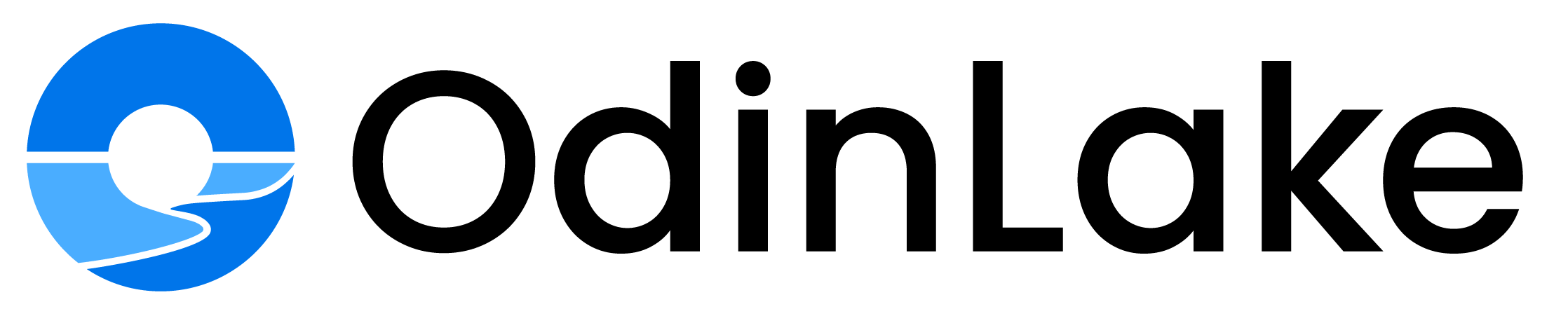What are Ergonomic Chairs and Why is Human Curvature Important?
Ergonomic chairs are designed with the human body's natural curvature and posture in mind. They aim to provide optimal support and comfort by aligning with the spine's natural curves, reducing strain and discomfort. Considering human curvature is crucial because our spines have an S-shaped curve when viewed from the side, with inward curves at the neck (cervical) and lower back (lumbar) regions.
Properly designed ergonomic chairs account for these curvatures, offering lumbar support for the lower back and neck/head support for the cervical region. This alignment promotes healthy posture, reduces muscle strain, and prevents common issues like back pain, neck stiffness, and fatigue. By conforming to the body's natural shape, ergonomic chairs can significantly improve comfort and productivity during prolonged sitting periods.
The Anatomy of the Human Spine
The human spine is a remarkable structure that not only supports the weight of the body but also allows for a wide range of movement. It consists of 33 vertebrae, divided into five regions: cervical (neck), thoracic (upper back), lumbar (lower back), sacral (pelvic), and coccygeal (tailbone).
The cervical spine, consisting of seven vertebrae, curves slightly inward, forming a concave shape known as the lordotic curve. This curve helps to distribute the weight of the head evenly and facilitates the movement of the neck. The thoracic spine, comprising twelve vertebrae, curves outward, creating a convex shape called the kyphotic curve. This curve aids in the protection of the vital organs within the thoracic cavity and contributes to the overall stability of the spine. According to Mayfield Brain & Spine, "The neck (cervical) and low back (lumbar) regions have a slight concave curve, and the thoracic and sacral regions have a gentle convex curve."
The lumbar spine, consisting of five vertebrae, exhibits another lordotic curve, which helps to maintain the body's center of gravity and distribute the weight of the upper body. This curve plays a crucial role in absorbing the impact of daily activities and supporting the weight of the torso. Cedars-Sinai explains, "The lumbar spine curves inward and, like the cervical curve, is called a lordotic curve."
Ergonomic Chair Design for Spinal Curvature Support
Ergonomic chairs are specifically designed to support the natural curvature of the human spine. They feature contoured backrests that mimic the spine's natural S-shaped curve, providing support to the lumbar region (lower back) and promoting proper posture and alignment. According to ergonomic experts, this design helps maintain the spine's natural curve while seated, reducing strain and discomfort.
Key features of ergonomic chairs that aid in supporting spinal curvature include adjustable lumbar support, which can be customized to fit the individual's lower back shape, and a backrest that follows the natural contours of the spine. Many ergonomic chairs also offer adjustable seat depth and height, allowing users to position themselves in a way that promotes proper posture and alignment, reducing pressure on the spine and minimizing the risk of back pain or injury.
Benefits of Good Posture and Spinal Alignment
Maintaining proper spinal alignment and good posture offers numerous benefits for overall health and well-being. One of the primary advantages is the reduction of back pain. According to Spine Health, when the spine is in proper alignment, the weight of the body is distributed evenly, preventing undue stress on the vertebrae, discs, and surrounding tissues. This helps alleviate and prevent chronic back pain, which can significantly impact quality of life.
Good posture also promotes improved circulation. When the spine is aligned correctly, the body's muscles and organs are in their optimal positions, allowing for better blood flow and oxygen distribution throughout the body. This increased circulation can boost energy levels, aid in nutrient delivery, and support overall bodily functions.
Furthermore, maintaining good posture has been linked to increased productivity. Poor posture can lead to fatigue, discomfort, and decreased focus, ultimately hindering productivity. By adopting proper spinal alignment, individuals can experience reduced physical strain and improved concentration, enabling them to work more efficiently and effectively.
Tailoring Ergonomic Chairs to Different Body Types
Ergonomic chairs are designed to accommodate a wide range of body types and sizes, but it's essential to select the right chair that fits your specific needs. Different individuals may require varying features based on their height, weight, and other physical characteristics.
For taller individuals, it's crucial to choose an ergonomic chair with a higher backrest and adjustable seat height to support the natural curvature of the spine. Chairs with a seat depth adjustment can also help ensure proper thigh support, preventing pressure on the back of the legs. The Human Solution recommends considering chairs with a seat height range of 16 to 21 inches for individuals between 5'4" and 6'4" tall.
Individuals with a larger build or those carrying extra weight may benefit from ergonomic chairs with wider seats and higher weight capacities. These chairs often feature reinforced frames and durable materials to provide ample support and prevent sagging or instability. Health by Design suggests looking for chairs rated for weight capacities between 250 and 400 pounds, depending on your specific needs.
Adjusting Ergonomic Chair Features
To ensure proper support and alignment, it's essential to adjust the various features of an ergonomic chair to fit your individual body and preferences. Here are step-by-step instructions for adjusting the seat height, lumbar support, and armrests:
Seat Height: Sit in the chair and adjust the seat height so that your thighs are parallel to the floor and your feet are flat on the ground. Your knees should form a 90-degree angle or slightly greater. Refer to the chair's instruction manual or look for a lever or knob to raise or lower the seat.
Lumbar Support: According to the Classic Aeron Chairs adjustment guide, adjust the lumbar pad height so that it comfortably supports the natural curve of your lower back. Look for a knob or lever to raise or lower the lumbar support.
Armrests: Position the armrests so that your shoulders are relaxed, and your forearms are supported at about a 90-degree angle to your upper arms. Adjust the armrest height and distance from your body as needed, following the chair's instructions.
Importance of Proper Workstation Setup
Achieving an ergonomic workstation setup is crucial for maintaining proper posture and minimizing the risk of musculoskeletal disorders. An ergonomic chair alone is not sufficient; it must be combined with the correct desk height, monitor placement, and keyboard positioning. According to the Mayo Clinic, these elements work together to promote a neutral body position, reducing strain on the neck, shoulders, back, and wrists.
The desk height should allow your forearms to rest comfortably on the surface, with your elbows forming a 90-degree angle. The monitor should be positioned at eye level, approximately an arm's length away, to prevent neck strain. Lastly, the keyboard should be placed close enough to prevent excessive reaching, with your wrists in a neutral, straight position.
Debunking Common Myths About Ergonomic Chairs
One of the most prevalent misconceptions surrounding ergonomic chairs is that they are uncomfortable or rigid, sacrificing comfort for proper posture. However, this couldn't be further from the truth. Modern ergonomic chairs are designed with both comfort and support in mind, utilizing advanced materials and adjustable features to conform to the natural curvature of the human body. By promoting proper spinal alignment and relieving pressure points, ergonomic chairs can actually enhance comfort during prolonged sitting sessions.
Another myth is that ergonomic chairs are prohibitively expensive, making them an impractical investment for most individuals or businesses. While high-end models can be pricey, there are now many affordable options available that offer excellent ergonomic support without breaking the bank. Reputable manufacturers have made strides in incorporating ergonomic principles into chairs at various price points, making it easier than ever to prioritize both comfort and productivity in the workplace or home office. Cite: Debunking Misconceptions about Ergonomic Office Furniture
Long-Term Benefits of Ergonomic Chairs
Using an ergonomic chair offers numerous long-term benefits that can significantly improve your overall well-being and productivity. One of the primary advantages is the reduced risk of developing musculoskeletal disorders, such as back pain, neck strain, and carpal tunnel syndrome. As highlighted in a study published in the National Center for Biotechnology Information, chairs designed with ergonomic principles in mind can help alleviate musculoskeletal symptoms and discomfort.
Additionally, ergonomic chairs are designed to promote proper posture and alignment, which can lead to increased comfort and reduced fatigue throughout the workday. By minimizing discomfort and strain, you can maintain focus and productivity for longer periods, ultimately enhancing your overall work performance. As stated by BodyBilt, ergonomic office furniture, including chairs, can contribute to improved comfort and productivity in the workplace.
Proper Maintenance and Care for Ergonomic Chairs
Ergonomic chairs are designed to provide optimal support and comfort, but they require proper maintenance and care to ensure longevity and optimal performance. Here are some tips to keep your ergonomic chair in top condition:
1. Regular Cleaning: Dust and dirt can accumulate on the chair's surface, leading to wear and tear over time. Use a microfiber cloth or a soft-bristled brush to gently wipe down the chair's frame, seat, and backrest. For mesh or fabric upholstery, use a vacuum cleaner with a soft brush attachment to remove debris. Avoid using harsh chemicals or abrasive cleaners, as they can damage the chair's materials. Source
2. Periodic Lubrication: Over time, the chair's moving parts, such as the caster wheels, adjustment mechanisms, and tilting mechanisms, can become stiff or squeaky. Apply a small amount of lubricant (e.g., silicone-based lubricant or WD-40) to these components to ensure smooth operation. Consult the manufacturer's instructions for specific lubrication recommendations.
The Importance of Ergonomic Chairs for Health and Well-being
Investing in an ergonomic chair is a crucial step towards promoting overall health and well-being. These chairs are designed to provide optimal support and comfort, aligning with the natural curvature of the human body. By reducing strain on the spine, neck, and other key areas, ergonomic chairs help prevent muscle fatigue, discomfort, and the risk of musculoskeletal disorders (MSDs) associated with prolonged sitting (Source).
Beyond physical benefits, ergonomic chairs can also enhance productivity and focus by minimizing distractions caused by discomfort or poor posture. Prioritizing comfort and support through an ergonomic chair is an investment in overall well-being, promoting a healthier and more sustainable work or study environment.