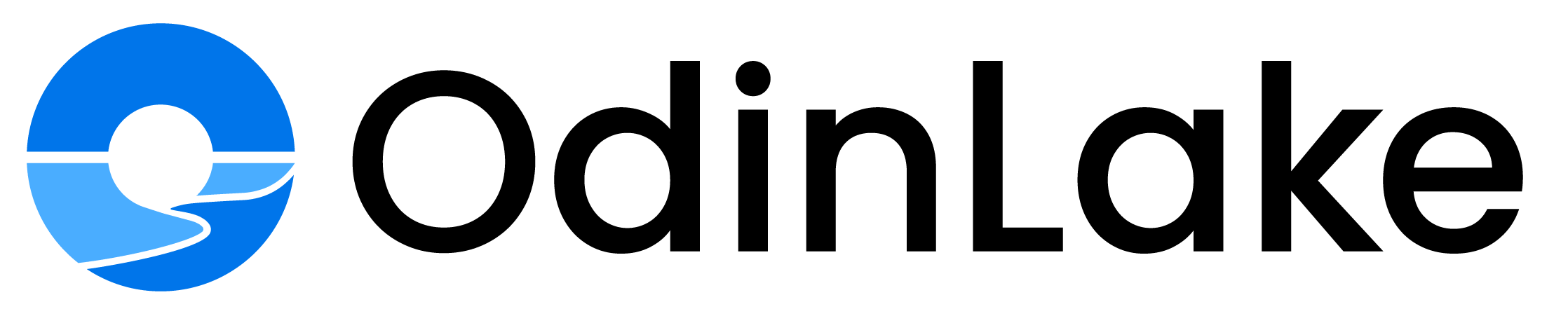Proper maintenance is crucial to ensure your ergonomic chair continues to serve you effectively for years to come.
Routine cleaning and care can significantly extend the lifespan of your ergonomic chair, preserving its functionality and aesthetic appeal. Neglecting regular maintenance can lead to premature wear and tear, compromising the chair's ergonomic benefits and potentially shortening its usable life. By following a few simple steps, you can keep your ergonomic chair in top condition, maximizing your investment while enjoying the comfort and support it provides.
Using Microfiber Cloths for Dusting
Microfiber cloths are an excellent choice for dusting and cleaning your ergonomic chair on a regular basis. Their soft, lint-free fibers effectively capture dust, dirt, and other particles without scratching or damaging the chair's surface.
When using a microfiber cloth, gently wipe down the chair's frame, armrests, and any other exposed surfaces. Pay close attention to crevices and hard-to-reach areas where dust tends to accumulate. The cloth's static charge helps attract and trap particles, leaving your ergonomic chair looking clean and refreshed.
Regular Cleaning with Cotton Cloth and Mild Detergent
One of the simplest and most effective ways to maintain the cleanliness of your ergonomic chair is through regular cleaning with a cotton cloth and mild detergent. This gentle approach helps remove dirt, dust, and light stains without causing damage to the chair's materials.
To begin, lightly dampen a clean cotton cloth with a solution of warm water and a small amount of mild detergent or soap. Avoid using harsh chemicals or abrasive materials, as they can potentially degrade the chair's fabric or surface finishes. Gently wipe down the chair's surfaces, paying special attention to areas that tend to accumulate more grime, such as the armrests and seat cushion. For fabric-covered surfaces, use a soft-bristled brush to gently agitate and loosen any embedded dirt or debris before wiping with the damp cloth. Source
After cleaning, use a separate dry cotton cloth to remove any remaining moisture or soap residue. This step is essential to prevent the buildup of soap or detergent, which can attract more dirt and leave an unsightly film on the chair's surfaces.
Act Quickly to Prevent Stains from Setting In
One of the most important steps in maintaining your ergonomic chair is to act quickly when spills or stains occur. The longer a stain sits, the harder it becomes to remove. As soon as you notice a spill or stain, grab a clean cloth and blot the area to absorb as much of the liquid or debris as possible. For fresh stains, you can often use a mild soap solution or upholstery cleaner to spot clean the affected area. Dip a clean cloth or sponge into the cleaning solution and gently dab at the stain, being careful not to rub too vigorously, which can spread the stain or damage the fabric.
Regularly Check and Tighten Loose Screws or Bolts
As part of regular office chair maintenance, it is crucial to periodically inspect the chair for any loose screws or bolts. Over time, the constant use and movement can cause these components to become loose, leading to instability and potential safety hazards. By regularly tightening any loose screws or bolts, you can ensure the structural integrity of your ergonomic chair and prevent further wear or damage. This simple task can significantly extend the lifespan of your chair and provide a secure and comfortable seating experience.
Lubricate Moving Parts for Smooth Operation
If your ergonomic chair has moving parts, such as wheels, swivel mechanisms, or reclining features, it's essential to lubricate them periodically. Lubrication helps reduce friction, ensuring smooth and effortless movement while also preventing premature wear and tear. Use a silicone-based lubricant specifically designed for office furniture, as it won't attract dust or leave residue. Follow the manufacturer's recommendations for the appropriate type of lubricant and application method. Regular lubrication can significantly enhance the chair's performance and longevity while providing a seamless user experience. (Source)
Avoid Exposing Your Chair to Direct Sunlight or Moisture
Direct sunlight can cause the upholstery and materials of your ergonomic chair to fade or degrade over time. Position your chair away from windows or areas with excessive sunlight exposure. Additionally, moisture can damage the chair's components and upholstery. Avoid using the chair in damp environments or spilling liquids on it. If a spill occurs, promptly clean it up with a dry cloth to prevent moisture absorption. Handle the chair with care during transportation or storage to prevent physical damage. (Source)