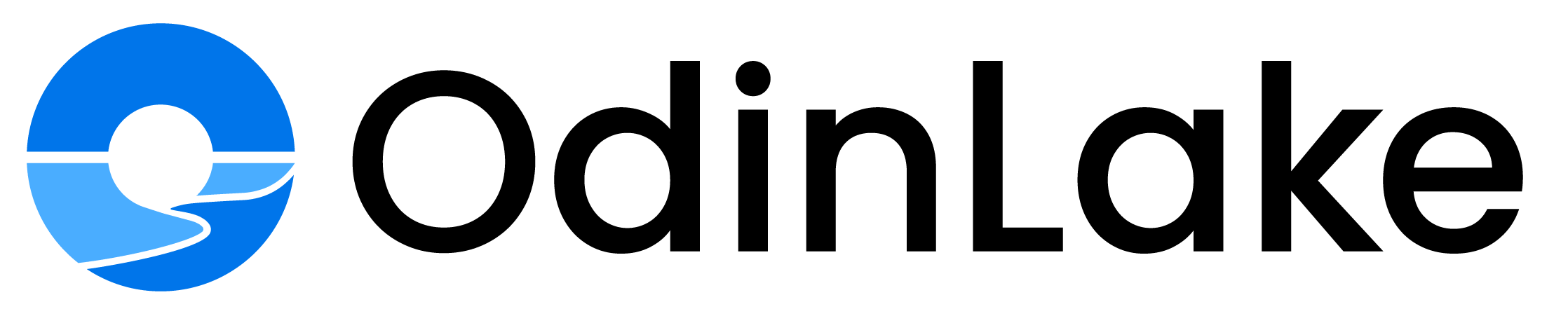Some individuals who have switched to ergonomic workstations have been asking the question of how long should you stand at a standing desk to help them in the betterment of their health and productivity. As people become increasingly aware of the risk factors associated with sitting, standing desks have gained popularity as a way of alleviating long sitting times. But prolonged standing also has its fair share of problems.
This article will describe the optimal standing time, the correct sit-stand posture, and ergonomics to make your job comfortable and to enhance your body movements and energy.
What Are the Effects of Prolonged Sitting?
Spending a high amount of time sitting down can be dangerous. It has been shown that sitting down lowers metabolism, reduces calories burning rate and even has caused deaths. It also causes a strain on your lower back, hips and neck which can cause muscle imbalance or chronic aches.
Also, prolonged sitting without any movement can cause bad circulation, high blood pressure, and an additional risk of developing cardiovascular issues in the long run. Lack of movement causes many office workers to feel fatigued and stiff, and lack focus.
Standing or Sitting at Work?
Both standing and sitting are good in moderation. Sitting relaxes your lower limbs and back, especially when you are engaged in an activity which requires greater concentration or fine motor skills. However, standing helps in improving posture, keeping muscles active as well as facilitating healthy blood circulation.
It is not a question of choosing one side against the other but to have a balance. Sitting and standing also contribute to the reduction of pressure on some muscle groups and prevent the pain connected with the prolonged maintenance of the same posture. To maintain this balance effectively, it is important to understand how long you should stand at a standing desk.
How Long Should I Stand at My Desk?
Most of the ergonomic instructions propose that an individual should stand for about 15-30 minutes every once in a while. This keeps your body in motion without the problem of strains or swellings in your legs that may arise due to prolonged standing.
It is important to gradually establish your standing time, particularly when a person has been using a conventional seated workstation; you should be guided by the level of your comfort. A sit-stand desk provides natural movement, allowing you to switch between positions with ease.
Understand Ideal Sit-to-Stand Ratios
The most recommended ratio for time spent sitting or standing would be 1:1 or 2:1, i.e. you need to sit for 30 minutes and stand for 30 minutes, or sit for 40 minutes and stand for 20. This kind of habit proves handy in both keeping your body in motion as well as staying comfortable. These ratios should usually be tracked by means of a timer, or a reminder application that will remind the user to do so on a regular basis.
How Often Should You Stand Up from Your Desk?
Standing or alternating positions every 30 to 60 minutes is the best thing to do. Even short breaks in movement, including stretching, a walk to replenish water, or light leg work, can make a huge difference in the reduction of stiffness and increased circulation.
Moving is no less significant than being in the standing position; hence, the higher the frequency of changing your posture, the more comfortable will be your overall experience.
How Long Should You Stand a Day?
Overall, 2 to 4 hours of standing per workday is the optimal goal that one can have. This time equals out throughout the day and will avoid fatigue as well as help to keep proper posture.
Regularity is more important than intensity. A regular routine should be developed to make sure that there is comfort and productivity in the long run.
How to Improve Comfort While Working in a Standing Position
Standing work has a lot of advantages, but comfort is determined by the application of the appropriate set up, and proper posture.
Putting your feet up on the right desk and arranging your working environment can alleviate pressure and keep you productive all day.
Choosing a Standing Desk That Supports Ergonomic Comfort
The first step to an ergonomic working space is choosing a good standing desk.
A height adjustable desk that allows you to sit comfortably and has enough space as well as being durable ones will enable you to have a healthy working position.
OdinLake S1 Home Office Standing Desk
OdinLake S1 Home Office Standing Desk is a good option for any person who is starting their ergonomic desk life.
Constructed of a smooth and silent lifter, it’s designed to facilitate easy transitions. You can sit and stand without disruption to work. Its robust steel frame is stable and the large desktop space is capable of holding the monitors, laptops and other accessories easily.
The S1 is a comfortable workstation that would fit minimalistic and professional systems while its smooth edges increase the safety and ergonomics. The desk promotes good sitting and standing practices, facilitating adherence to prescribed sit-stand schedules.

OdinLake S3 Home Office L-Shaped Standing Desk
The OdinLake S3 is a large workstation desk suited to multitaskers, creators, and individuals who are in possession of multiple displays.
It has a L-shaped design which makes the most out of corner spaces, and offers a good ergonomic layout. The S3 has great load-bearing ability. It’s built with durability and comfort in mind, and performs excellently even during the extended working hours.
People who are in need of some flexibility in their space will surely also find this to be a good pick, as it’s expansive in its shapes, giving you the opportunity to partition your working spaces with monitors on one side or documents on the other. The height adjustment capabilities of the desk enable extreme precision in ergonomics, which assists in maintaining a good posture during the day.
The OdinLake S3 is the best ergonomic investment that will give any professional comfort, efficiency, and additional space to work without any limitations.

Adjusting Your Standing Desk to the Right Height
The standing desk must be properly adjusted to ensure your elbows can rest at a 90 degree angle. The monitor must be at eye level to avoid straining the neck and the shoulders should be free not in a raised or bent position.
Properly setting your desk height is one of the ways to avoid stress on the wrist, back pain, and improper positioning when standing.
Maintaining Proper Posture While Standing
It is necessary to maintain your posture when determining how long you should stand at a standing desk.
Keep your knees by making sure that your feet are placed shoulder-width apart. Split your weight over both legs to avoid lower backaches or hip pains. A comfortable neutral posture is achieved by maintaining a straight neck and relaxed shoulders.
Incorporating Light Movement to Reduce Stiffness
The advantages of a standing desk are increased by movement.
The easiest things to do include moving your weight, calf stretching, ankle rolling, or making brisk walks, to prevent tension build-up. Minor, regular movements enhance the circulation and the energy levels, which makes standing more sustainable during the day.
FAQ
Is a standing desk good for you?
Yes, standing desks are able to enhance the posture, improve the energy rate, promote the normal circulation, and decrease the harm of sitting longer.
They will make the work routine healthier when combined with proper posture and motions.
Should you use a standing desk all day?
No, it is not suggested to stand all day.
Sitting, standing and moving is the best combination. Switching parties avoids burnout and enhances comfort in the long term.
How much of long-standing is unhealthy?
Spending hours without taking a break may cause soreness, swelling, or pain in the lower back.
Long-term standing could also lead to fatigue and a poor posture and that is why balanced sit-stand breaks are necessary.
Conclusion
Understanding how long you should stand at a standing desk is crucial for promoting comfort, productivity, and lasting well-being. The perfect schedule should involve sitting and standing, moving around and using ergonomic pieces that help maintain your position.
Ergonomic chairs such as OdinLake S1 and OdinLake S3 offer good adjustability and comfort to enable one to maintain good habits during his or her workday. A balanced and ergonomic workstation is something to enjoy, given the right approach.