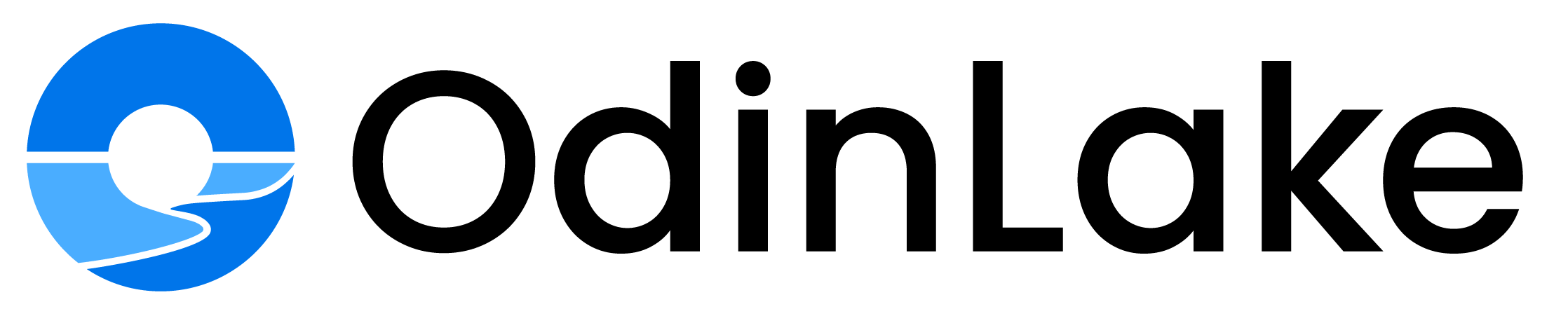Anyone sitting at a desk a lot needs to have a good sitting posture to prevent lower back pain. Poor posture could cause strain on spinal discs, crunch, and cause lasting pain, which would disrupt concentration and productivity. Comfortable working position also means a comfortable office chair, which will relieve, increase the circulation, and even prevent pain even before it sets in.This links to broader advice on How to Relieve Lower Back Pain: 10 Simple & Effective Ways you can integrate even while seated.
This guide will examine how to sit correctly and have a comfortable ergonomic seat, as well as the best office chairs to maintain the health of the lower back. Understanding the Best Sitting Posture for Lower Back Pain: Guide & Tips helps you adopt preventive habits before major pain arisesIn this case, we will look at advanced chairs provided by Odinlake and other reputable brands.
Why Sitting Posture Matters for Lower Back Health
The spine consists of natural curves that support body weight and align the back. Long sitting may decrease these curves or may result in a tilted pelvis, thereby straining the lumbar area. In the long run, this culminates in rigidity, herniated discs, and chronic lower back pain.
A good sitting posture for lower back pain will help maintain the spine in its natural “S” position, provide weight in an equal manner, and alleviate fatigue. Correct posture will also enhance the normal flow of blood, and the muscles will remain moving, and this will not cause any long-term strain and pain that are linked to sitting in one position.
What Does a Good Sitting Posture Look Like?
These are the fundamental considerations of a good sitting position:
· Relax completely by making sure your lower back is fitted into a lumbar cushion in the chair.
· Maintain a flat position of your feet on the floor (or footrest) with the 90° angle of your knees.
· Keep the shoulders and hips aligned to avoid forward bending.
· Adjust the monitor in an upright posture to reduce neck and shoulder tension.
The small adjustments are capable of introducing considerable changes in the long-term comfort and the spinal well-being, including the possibility to change the seat depth or the backrest inclination.
Ergonomic Tips to Improve Your Sitting Posture
Ergonomics is about the adaptability of your working environment to the body. Among the most efficient methods in which you can make your setup more efficient in terms of posture and pain reduction are:
· Adjust your seat height: The elbows should be at the same height as the desk, extending with the wrists straight when typing.
· Use lumbar support: This is a shaped backrest that supports the lower backbone and helps in natural curvature.
· Position armrests correctly: Set your forearms at right angles with the floor, it relieves the pressure off your shoulders and neck.
· Have rest: After every 30-60 minutes, stand up, stretch, or walk up to get more blood circulating in all muscles.
Choosing the Right Ergonomic Office Chair for Lower Back Support
The key to maintaining a good sitting posture towards lower back pain is the choice of a supportive chair. Search for models that provide lumbar support that can be adjusted, breathable materials, and multi-dimensional armrests. The following are four ergonomically precise high-performance chairs.
Odinlake O2 (Ergo Max 747) | Three-Section Backrest Ergonomic Chair
The Odinlake O2 (Ergo Max 747) is distinguished by an experienced WireControl™ system and a three-section backrest that responds to the movement of the spine. It is made of a sturdy aluminum alloy frame and high-quality FlexBreath™ Mesh, which is breathable with high levels of comfort and durability.
Key Highlights:
· WireControl™ Mechanism: Allows quick adjustments without bending.
· 3-Section Split Backrest: Five height levels that have dynamic lumbar support.
· 4D Armrests & 2D Headrest: Fully adjustable to fit.
· Lockable Recline: Tilt range between 90°-135°.
· Durability: 15-year warranty and 350 lbs. capacity.

Odinlake O3 (Ergo Butterfly 753) | WireControl™ Embedded Armrests Ergonomic Chair
The Odinlake O3 (Ergo Butterfly 753) features some improvements in ergonomics design by introducing innovative WireControl™ embedded-armrests, based on car paddle shifters, which fasten the adjustment of the seat. Its backrest can be adjusted into a butterfly design to give adaptive lumbar support as well as provide a beautiful look.
Key Highlights:
· WireControl™ Embedded Armrests: Tilt and easy seat adjustment.
· Butterfly Split Backrest: Aesthetic “wing” shape with five levels of height adjustment.
· Dynamic Lumbar Support: Conforms naturally to spinal movement.
· Lockable Recline (90°-135°): Perfect for work and rest.
· FlexBreath™ Mesh & Class 4 Gas Lift: Designed with 15 years of durability.

Autonomous ErgoChair Pro
Autonomous ErgoChair Pro offers the full-body adjustability of the chair to give the user flexibility and support. It suits the home office and long work hours with comfort appropriate to the professionals at work.
Notable Features:
· Completely adjustable seat, armrests, and headrest.
· 5-position recline mechanism that is smooth.
· Mesh back and wide seat that is breathable.
· BIFMA certified, with a support of up to 300 lbs.
· Include a 2-year warranty and 30 days free returns, a sensible mid-range option of ergonomic beginners.

Xchair X3 Management Office Chair
Xchair X3 Management Chair provides luxury in ergonomic comfort using the Advanced Tensile Recovery (A.T.R.) fabric, which is a multi-layered, spill and stain-resistant mesh that helps achieve cooling comfort and longevity.
Key Features:
· Dynamic Variable Lumbar (DVL®) Support: Automatic posture adjustment.
· 4D Adjustable Armrests & Infinite Recline: Fluid movement at every working posture.
· Height-Adjustable Backrest & Foam Cushion Seat: Adds comfort and circulation.
· A.T.R. Fabric: Stain-resistant, easily cleanable, and breathable.

Ergohuman Elite Office Chair
The Ergohuman Elite Chair is a high-tech ergonomic chair that has a fine, sleek design. It is designed to be utilized all day, to contour with body movement to maintain constant spinal stability and proper posture. The polished base made of aluminum with its breathable mesh makes its use long and comfortable.
Key Features:
· Synchro-Tilt Mechanism: Both move the seat and back to recline in the most natural way possible.
· 5D Adjustable Armrests: Change the height, width, depth, and angle to achieve complete comfort.
· Adjustable Lumbar Support & Back Height: Adapts to the natural curve of the spine.
· Waterfall Seat Edge: Reduces the pressure on the legs and enhances the blood circulation.

Steelcase Gesture Office Chair
The Steelcase Gesture is designed to accommodate contemporary high-tech work. It promotes natural movement and device usage with high-quality comfort and elegant design, according to the studies carried out worldwide on posture. Suits either at office or home environment.
Key Features:
· 3D LiveBack® Technology: Bends with your back to provide back support.
· 360° Adjustable Arms: Naturally move with you as you use phones, tablets, or laptops.
· Flexible Seat Edge: Releases the pressure on the thighs and makes it more comfortable in the long run.
· Multiple Recline Locks & Tension Control: Adjusts effortlessly to desired recline.

|
Product |
Key Features |
Weight Capacity |
Distinctive Technology |
|
Odinlake O2 (Ergo Max 747) |
WireControl™, 3-Section Backrest, FlexBreath™ Mesh |
350 lbs |
Lever-free adjustment system |
|
Odinlake O3 (Ergo Butterfly 753) |
Embedded Armrests, Dynamic Lumbar, FlexBreath™ Mesh |
350 lbs |
Paddle-shifter armrest control |
|
Autonomous ErgoChair Pro |
Adjustable lumbar, 5 recline locks, mesh back |
300 lbs |
Fully customizable recline |
|
Xchair X3 Management |
DVL® Support, A.T.R. fabric, infinite recline |
N/A |
Automatic lumbar adjustment |
|
Ergohuman Elite Office Chair |
Synchro-tilt, 5D armrests, split lumbar zones |
330 lbs |
24-hour use certification |
|
Steelcase Gesture |
3D LiveBack®, 360° arms, flexible seat edge |
400 lbs |
Multi-device ergonomic design |
How to Maintain Good Posture While Sitting
Posture maintenance is a dynamic process even in the presence of a high-quality ergonomics chair. Keep these simple habits to maintain good posture:
· Reset your posture regularly: Pull back your seat and make sure that the lumbar curve fits with the seat.
· Use your backrest fully: Do not lean forward unnecessarily.
· Stretch and stand up: You should not be overstraining your muscles unless you have a rest after every hour.
· Position your screen correctly: It has to be either at the level of eye or slightly lower than eye level.
It is advisable to be on the safe side, and your body will get used to anything, and in consequence and due to this, you would have to take care of your poses during the day, and hence this would save you pain and stiffness.
FAQ
How should I sit to relieve lower back pain?
Sit with complete back support behind the chair, lying down, feet straight, knees at right angles to the hips in the same natural posture of the spine.
Are ergonomic chairs worth it for back pain?
Yes. They enhance proper posture, assist in reducing back pain, and provide some of the lumbar support that other chairs do not provide.
How often should I adjust my chair?
Whenever changing activities, typing, reading, or reclining, make little changes to keep your posture dynamic.
Conclusion
Good sitting posture for lower back pain is more about balance, the correlations between body mechanics, posture awareness, and effective chair design. Ergonomic chairs such as Odinlake O2 (Ergo Max 747) and Odinlake O3 (Ergo Butterfly 753) are unique due to their innovation, longevity, and support on the spine, enabling users to continue working for long hours without much trouble.
Chairs such as the Steelcase Gesture, Ergohuman Elite, Xchair X3 Management, and Autonomous ErgoChair Pro are good in terms of their ergonomic design, high-production adjustability, but Odinlake is distinguished by its similar comfort, controlled adjustability, and long-term durability, but at a more affordable price. Odinlake is the ergonomic choice that offers long-term relief and the most comfortable support to the practitioner in order to have a productive workday without pain.