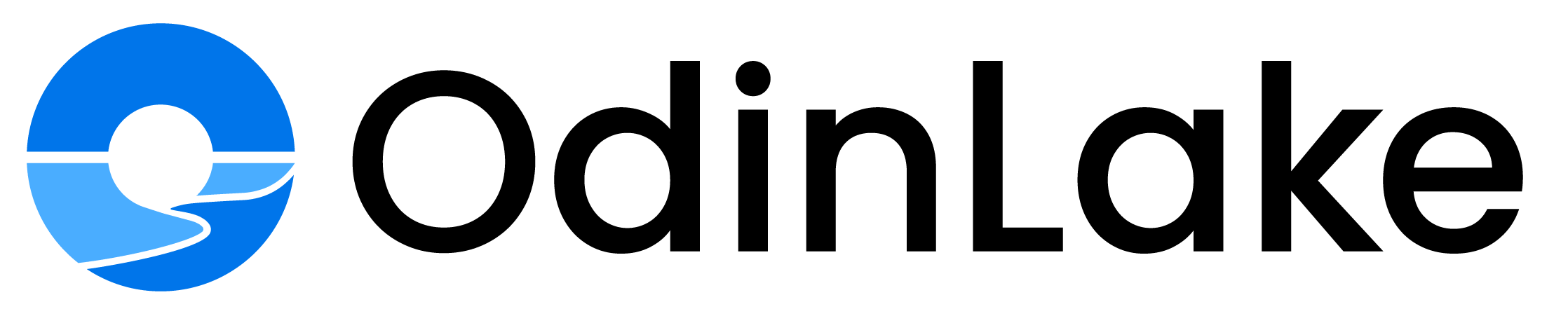Remote Work: The New Normal and the Need for Productivity Tools
Remote work, which involves employees working from home or a location other than a traditional office setting, has seen a significant rise in recent years. According to Statista, the share of employees working remotely worldwide increased from 20% in 2020 to 28% by 2023. This trend is expected to continue, with Upwork suggesting that 22% of the American workforce will be remote by 2025.
As remote work becomes more prevalent, the need for tools and strategies to maintain productivity and efficiency has become increasingly important. With the absence of a traditional office environment, remote workers face unique challenges, such as staying focused, managing time effectively, and collaborating with team members across different locations.
Effective Communication Tools for Remote Teams
Effective communication is the backbone of any successful remote team. With team members scattered across different locations, having the right tools to facilitate seamless communication is crucial. Video conferencing tools like Google Hangouts and instant messaging platforms like Slack are essential for remote workers to stay connected and collaborate effectively.
Video conferencing tools enable face-to-face interactions, which can help foster a sense of connection and camaraderie among team members. They also allow for real-time collaboration, screen sharing, and virtual whiteboarding, making it easier to discuss projects, brainstorm ideas, and solve problems together.
Instant messaging platforms, on the other hand, provide a convenient way for remote teams to communicate quickly and efficiently. They allow for instant messaging, file sharing, and the creation of channels or threads for specific projects or topics. This helps to keep conversations organized and easily accessible, ensuring that important information is not lost in the shuffle.
Project Management Tools
For remote workers, having a robust project management tool is essential to organize tasks, assign responsibilities, track progress, and meet deadlines. Two highly recommended options are:
1. Trello: This visual project management tool uses boards, lists, and cards to organize tasks and projects. Remote teams can create custom workflows, assign tasks, set due dates, and collaborate seamlessly.
2. Zoho Projects: Offering a suite of project management tools, Zoho Projects is designed to help teams plan, track, and collaborate effectively. It includes features like task management, Gantt charts, time tracking, and custom reporting.
Cloud Storage and File Sharing Tools
In today's remote work environment, secure and accessible file storage is crucial for productivity and collaboration. Cloud storage solutions like Google Drive, Dropbox, and Microsoft OneDrive offer a centralized location for storing and sharing files, enabling teams to access important documents from anywhere. These tools provide robust security measures, version control, and real-time collaboration features, allowing multiple users to work on the same file simultaneously. As highlighted by Microsoft (Source), cloud storage frees up space on local devices while enhancing data security and privacy.
Time Management and Productivity Tools
Staying focused and productive while working remotely can be a challenge. Fortunately, there are several tools available to help remote workers manage their time effectively. One essential tool is a Pomodoro timer, which helps you work in focused bursts with short breaks in between. Apps like Focus Keeper and Marinara Timer incorporate the Pomodoro technique to boost productivity.
Time tracking tools like Toggl and RescueTime can help you understand how you're spending your time and identify areas for improvement. To-do list apps like Todoist and TickTick can help you stay organized and on top of your tasks. Habit tracking apps like Streaks and Strides can help you build and maintain productive habits.
Finally, tools like Freedom and Cold Turkey can help minimize distractions by blocking distracting websites and apps during designated work hours.
Remote Desktop Access and Virtual Collaboration Tools
In the era of remote work, having the ability to access your work computer or virtual desktop from anywhere is a game-changer. Tools like Kumospace and NexGen Virtual Office provide remote desktop access, allowing you to work seamlessly as if you were in the office. Additionally, virtual whiteboards and screen sharing capabilities offered by platforms like Google Workspace and Microsoft Teams are essential for collaborative brainstorming sessions and presentations.
These tools not only facilitate remote work but also enhance productivity by enabling real-time collaboration, efficient communication, and seamless file sharing. Virtual backgrounds can also help create a professional and distraction-free environment during video calls, ensuring a polished appearance regardless of your physical surroundings.
Secure Remote Access and Data Protection
In the remote work era, ensuring secure connections and protecting sensitive data is paramount. One of the essential tools is a Virtual Private Network (VPN), which creates an encrypted tunnel for secure communication between your device and the company's network. VPNs safeguard your online activities and prevent unauthorized access to confidential information. Reputable VPN providers like NordVPN and ExpressVPN offer robust security features and user-friendly interfaces. (Source)
Another crucial tool is a password manager, which generates and stores strong, unique passwords for all your accounts, eliminating the risk of using weak or reused passwords. LastPass, 1Password, and KeePass are popular password manager options that offer cross-platform compatibility and secure cloud storage. Enabling two-factor authentication (2FA) further enhances account security by requiring an additional verification step during login attempts.
Ergonomic Setups for Comfort and Productivity
Working remotely means spending long hours seated at a desk or makeshift workstation. To avoid discomfort, strain, and potential injuries, it's essential to invest in an ergonomic setup. This includes an adjustable chair that provides proper back support, a desk or surface at the correct height, and peripherals like an external keyboard and mouse to maintain a neutral wrist position. Consider a standing desk or converter to alternate between sitting and standing throughout the day. For more guidance, refer to resources like RocketMatter's mental health tips for remote workers.
In today's digital age, remote work has become increasingly popular, offering numerous benefits for both employees and employers. By leveraging the right tools, remote workers can maximize their productivity and achieve a healthy work-life balance. According to a study by LumApps, working remotely can enhance job satisfaction, improve health, and reduce stress levels.
As we explore the essential tools for remote work productivity, it's important to recognize the advantages this approach offers. Employers can experience cost savings, higher productivity, and improved employee retention (HR Morning). Embracing remote work not only benefits organizations but also empowers employees to thrive in a flexible environment tailored to their needs.