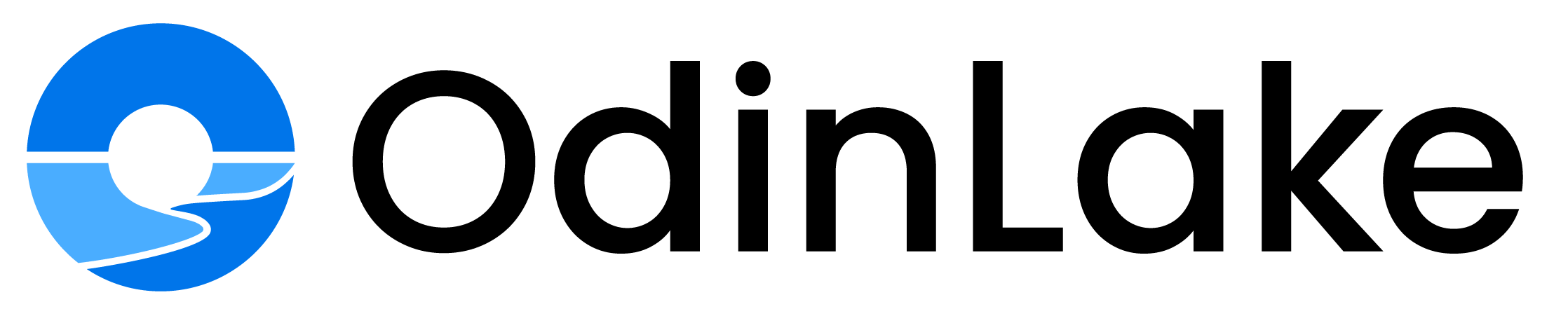Working at home is flexible, but it also brings with it health issues that most people do not consider. The increasing ergonomic hazard is one of the main problems. Without a proper setup of the workspace, back pain, neck strain, and repetitive stress injuries may happen. This is an indication of bad ergonomics. Dealing with an ergonomic risk is not only about comfort, but also critical to long-term health and efficiency. In this article, we are going to talk about how to prevent poor ergonomics at home. Let's dive in.
What Is Ergonomics and Why Is It Essential for WFH
Ergonomics is the art of making your workspace suit your body. To the remote worker, this implies establishing an environment that aids in posture, minimizes stress, and avoids injury. Failure to have the right ergonomics will expose you to back pain, eye strain, and fatigue. A properly planned home office may make your work more comfortable, increase concentration, and keep you healthy in case of long working hours.
Common Work from Home Ergonomic Mistakes
Most remote workers do not realize that they develop bad habits that cause discomfort or injury. The most typical ergonomic pitfalls are as follows:
Working from the Couch or Bed
Using a couch or bed for work does not provide the back support and alignment your body requires. It can put your spine, neck, and wrists under strain. In the long run, this arrangement will cause postural problems, pain, and chronic musculoskeletal disorders.
Incorrect Screen Height or Distance
Positioning your screen too low, too high, or too far away results in neck strain and eye strain. The best place would be to have the top of your monitor at or slightly below eye level and within arm's length of your face.
Slouching, Hunching, or Poor Chair Support
Lack of lumbar support will cause you to slouch or hunch over. This crunches the spine and loosens your posture. An ergonomic chair can assist in keeping your lower back in the natural curve and help you sit upright.
Unsupported Wrists or Arms
Writing or using a mouse with no wrist or arm support may result in strain and nerve compression. Make sure that your forearms are parallel to the floor and put a padded wrist rest or armrest to minimize tension and pressure.
Sitting for Long Periods Without Breaks
Sitting in one position all day long lowers the circulation and causes more discomfort. This eventually causes stiffness and fatigue. Short breaks or light stretching after every 30 to 60 minutes help in maintaining the health of muscles as well as energy.
How to Improve Your WFH Ergonomic Setup
Simple modifications of your work-at-home environment can prevent pain and injury. Such as:
Choose Ergonomic Equipment
Purchase an ergonomic desk with chair that has lumbar support,a modern office desk
of the right height, an external keyboard, and a mouse. They promote good posture, decrease stress, and make long days of work safer and more comfortable.
Adjust Your Monitor
Adjust your monitor to place the top of the screen at or a little bit below eye level. Make it arm's length away. This sitting posture eliminates neck strain, helps to avoid eye strain, and promotes a neutral position of the head.
Keep Your Knees and Elbows at 90-Degree Angles
Make sure your feet are flat on the ground and your knees are at a 90-degree angle. Your elbows must be at a 90-degree angle, as well. This position enhances the circulation, lessens the pressure on the joints, and maintains a good posture.
Take Regular Breaks for Movement
Get up and move around every 30 to 60 minutes. Stretching, walking, or shifting positions will help you to avoid fatigue, enhance blood circulation, and feel energetic during the day.
Top Ergonomic Chair Recommendations for Working from Home
The correct ergo chair can be a big step towards increased comfort and productivity. The following are some of the best recommended home office chairs.
Odinlake O2 (Ergo MAX 747)
The OdinLake O2 Ergo MAX 747 is an ergonomic chair of high quality and comfortable sitting. Its backrest is dynamic as it has 3 sections which conform to the natural shape of your spine. The breathable mesh material provides ventilation, and you will not get hot during the day. It has a weight capacity of 350 lbs and can therefore fit a variety of users. It has a smooth design and a sturdy structure that make it an outstanding home office.
Features
4D Adjustable Armrest: The 4D armrests move up/down, forward/back, swivel left/right and pivot inward/outward so you can dial in the perfect elbow and forearm position for typing or relaxing. Proper adjustment reduces shoulder tension and helps keep your wrists aligned during long work sessions.
135° Recline Angle : The chair smoothly tilts back to a maximum of 135° so you can lean into a relaxed reading or break position without losing support.
Dynamic Lumbar Support : Built-in dynamic lumbar support shifts with your posture to keep consistent lower-back pressure and spinal alignment. This continuous support helps prevent slouching and reduces fatigue over extended sitting periods.
Three-Zone Backrest: The backrest is contoured into upper, middle and lower zones that each cradle the corresponding spine regions for balanced support.
2D Adjustable Headrest: 2D adjustable headrest offers customizable height and angle: The 2D headrest lets you adjust height and tilt so it supports your neck whether you’re sitting upright or reclined. Correct positioning helps prevent neck strain during long calls or focused work.
Odinlake O3 (Ergo BUTTERFLY 753)
The OdinLake O3 Ergo Butterfly 753 is a premium ergonomic mesh chair with a combination of innovative design and high adjustability for prolonged comfort. There is a dual-panel butterfly backrest that adjusts vertically in five positions. Dynamic lumbar support keeps the spine in the correct shape. The smooth frame has good quality materials and wire-controlled armrests, which lock between 90-135 degrees of tilt.
Features
Depth Adjustable Seat:The seat depth can be extended or shortened by up to 2 inches to accommodate different thigh lengths, promoting proper circulation and reducing pressure behind your knees for improved comfort during long sitting periods.
WireControl™ Embedded Armrests:With WireControl™ technology, you can effortlessly adjust the armrests’ position using convenient paddles embedded right on them, so there’s no need to bend or reach awkwardly, making quick customization simple and ergonomic.
Dynamic Lumbar Support:The lumbar support continuously adapts as you move, maintaining contact with the natural inward curve of your lower spine to provide consistent support and reduce the risk of back strain.
2-panel backrest design:The innovative butterfly-shaped backrest features two panels that independently support the upper back while creating a pressure-relief gap to enhance ventilation and reduce fatigue over extended use.
2D Adjustable Headrest:The headrest allows you to fine-tune both its height and tilt angle, ensuring personalized neck support that helps prevent stiffness and promotes comfort whether you’re focused or relaxing.
Autonomous ErgoChair Mesh
Autonomous has a variety of ergonomic office chairs that focus on breathability, customizability, and individual support to make sitting healthier. They have mesh-back styles that allow airflow to keep you cool in long work periods. The lumbar support systems of the chairs are multi-point adjustable to ensure that the chairs fit into every body type comfortably.
Features
Mesh back for airflow: The breathable mesh back promotes continuous airflow to keep your back cool and comfortable throughout long work sessions.
Lumbar support with custom fit: Adjustable lumbar support lets you tailor the firmness and position to perfectly match your lower back’s shape for optimal comfort.
Multi-point adjustments for body alignment: Multiple adjustment points allow you to fine-tune the chair to your body’s unique contours, helping maintain proper posture and reduce strain.
Hermanmiller Embody Chair
The Embody Chair is a redefinition of ergonomic seating as an intelligent combination of biomechanics and materials science. It has a dynamic pixel matrix that follows your micro-movements of the body. An ergonomic, spine-like backrest will place you into the right position. Its layered seat is breathable and comfortable when sitting for a long period.
Features
Pixelated support responds to micro movements: The pixelated support system adapts instantly to small shifts in your posture, providing continuous, personalized comfort throughout the day.
Backrest flexes with spine: The flexible backrest moves naturally with your spine’s motions, ensuring uninterrupted support during bending or twisting.
Breathable seat with full adjustability: The seat’s breathable material keeps you cool while its full range of adjustments lets you customize height, tilt, and depth for perfect comfort.
Steelcase Gesture Chair
Steelcase Gesture is an ergonomic chair that fits the way you use devices in the office by adjusting to your position and work habits. It has Adaptive 3D LiveBack® technology that bends with the natural movements of your spine to provide you with constant support. Declared as the best office chair, it promotes the alternation of posture and comfort in long-term use.
Features
LiveBack® adapts to spine motion: LiveBack® technology continuously adjusts the chair’s support to match your spine’s natural movements, promoting healthy posture and reducing fatigue.
Armrests rotate in all directions: The armrests can rotate 360 degrees, allowing you to position them exactly where you need for maximum comfort and ergonomic support.
Other Ergonomic Accessories to Consider
These basic ergonomic accessories office can really help with your posture, alleviate strain, and make long work-at-home days more comfortable.
A laptop stand or monitor riser will raise your screen to eye level and avoid neck strain.
Ergonomic keyboard and mouse help in maintaining the natural position of the wrists and hands, and minimize fatigue.
A footrest keeps your legs straight and allows you to reduce pressure on your lower back.
Wrist rests cushion and guard against strain when typing or using the mouse.
A standing desk or desk converter promotes motion and decreases the discomfort of sitting for long periods.
Conclusion
Working from home requires a priority on ergonomics in order to maintain long-term health, comfort, and productivity. To make the working environment safer and more supportive, it is important to learn about the most common mistakes. The posture, equipment, and habits at work can make you feel concentrated, energetic, and pain-free during working hours.
Read more :
The Ultimate Guide to Finding the Most Comfortable Office Chair for Long Hours